Google has just released a new Chrome extension for in-page examination. It’s a very quick and convenient way to check how visitors interact with your pages thus allowing you to see detailed information as you surf them. One may ask “How is this page performing?”. With just a simple click of a button now all the analytics for this page are displayed for the webmaster to analyse.
Installing the extension is as easy as installing any other Chrome extension, but in order to use it you will need to have Google Analytics Permission of some sort- Manage Users, Edit, Collaborate or Read & Analyse.
Download the extension here: https://chrome.google.com/webstore/detail/page-analytics-by-google/fnbdnhhicmebfgdgglcdacdapkcihcoh?hl=en and once ready just click on the google analytics icon in the top right corner. That’s it, you are ready to go.
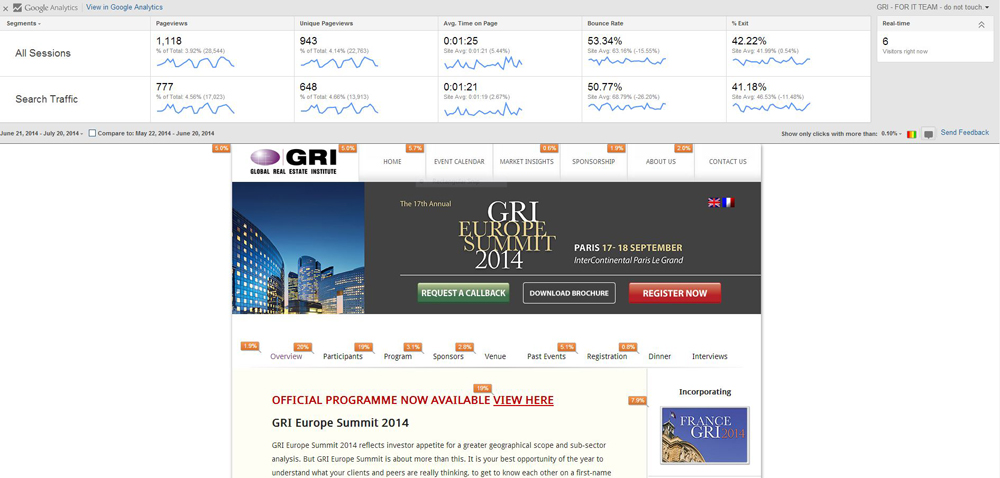
I’m not gonna go trough all features, but there is one I’d like you to pay a special attention to. It’s called “Segments” and it sits first in line – probably Google thinking that it should be the first one you should be looking at. Click on the drop down menu and you will find all the Segments you have created in your Google Analytics view.
Are Segments important in Google Analytics? Well when it comes to data analysis- segmentation is the place to start. Google gives us a huge amount of information. On the other side people come to your website to accomplish different goals. Without segmentation your data would not make any sense. And if you think it does that I urge you to rethink your analysis using Segments again.
In the end I’d like to think that this article will help you to find and analyze your data in a much faster way using The Page Analytics Chrome Extension.
Share your comments and thoughts below.

Leave a Reply