The dock is a disaster.
Everything feels smaller and somehow roomier – very positive first impression.. Yosemite does seem faster to navigate, zippier somehow, which is a massive bonus for anyone using a Mac that is more than 3 – 5 years old. We did expect a complete redesign as almost nothing was done going to Maverick. In two words Radically Different.
A lot of people may complain about the new look – but nobody will be confused, lost bewildered in any way as all apps are in the the same places. My prediction: Apple’s operating systems, iOS and OS X, will eventually evolve into a single operating system. Don’t we see the same trend everywhere?!
The new Notification Center in Yosemite is great. If I have to summarise it: Widgets are become functional/useful again. Wasn’t surprised (my prediction earlier) to see that the “Today screen” works the same as it does on iOS. Good job done here as we can customise or add additional widgets. Great for developers as well as apparently Apple is going to let them sell those widgets in the App Store. Not just that but the widget framework works the same way on iOS 8 and Yosemite, so widgets will be available on both operating systems and sync with one another.
Now is the time to mention integration with iPhone. What a marvellous idea. Answering calls, sending messages through your Mac. This is groundbreaking and Apple at its best. Actually when it comes to groundbreaking ideas we have to mention this new feature called MailDrop. Now that is something we’ve all been waiting for years. Sending files up to 5GB in size, without having to go through your mail server is an idea that is probably coming from Steve Jobs (wishful speculations lol) . Please tell me it is coming from a genius. I constantly find myself screaming and shouting at my DropBox, Google Drive and the rest. A typical scenario for a developer like me. No more. First it’s free. Yes I will repeat it is free. Secondly if the receiving person doesn’t have Yosemite (who’s not going to have it?! lol), he gets a link-that downloads the file- which expires in 30 days. Long enough don’t you think? Prepare for the best part: this feature is not limited to iCloud accounts – if you configured your Gmail or Yahoo in Mail you can still use this ingenious option. Suddenly we are all jumping from joy. I am so excited about it that I am also having a glass of wine to cool down while you are jumping :-).
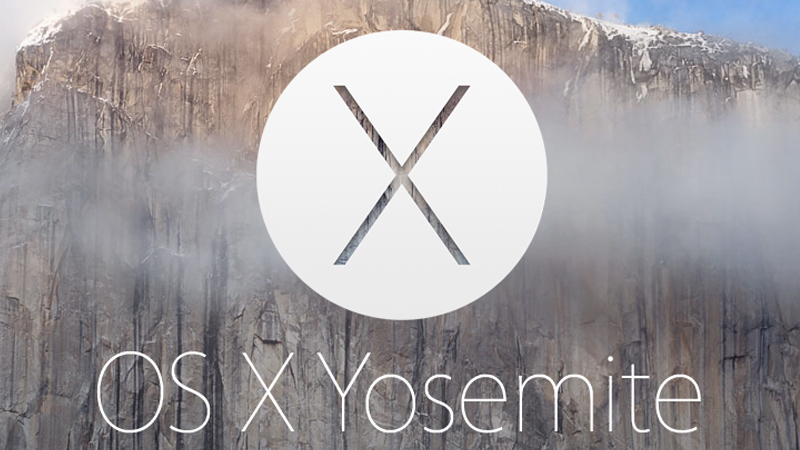
One thing people may not notice straight away is the new Safari. Finally we see browsing in Private Mode. For those concerned about how much Google knows about them (and believe me Google knows a lot about you lol) this is a long awaited feature. Apart of the new look the latest Safari brings speed and performance improvements that may turn some hardcore Chrome users back to the Apple ecosystem. I am one of those and I found myself playing with new Safari attributes more than anything new in Yosemite this morning. Too many of them to discuss here, but have a look at the new searching, tab management or favourites. Yes Favorites are still here, but not displayed underneath the address bar – clean and neat. To select/see them simply click in the address bar or if you liked the old way just go to View > Show Favorites Bar.
Will leave you now (as the weekend parties are calling) to discover the rest of the new and exciting Yosemite’s attributes yourself with the brilliant quote from T.S. Eliot
“We shall not cease from exploration, and the end of all our exploring will be to arrive where we started and know the place for the first time.”
The dock is a disaster.
P.S. For all the latest news and gossips head to +Ana Hoffman. That’s what I do while having a steamy coffee in the morning 🙂

Leave a Reply