Yesterday Google launched a new set of tools for their Tag Manager. According to Google the new attributes will make the Tag Manager more powerful and accessible allowing marketers to streamline existing workflows.
Some of the new features:
New Google Tag Manager API. “Sometimes you just want things your own way. We understand!”. Once again Google is proving that it is open to suggestions coming from website owners and agencies and it’s willing to walk the extra mile in order to satisfy its customers. What I really like about this new API is the ability to do bulk tagging set ups for clients. Making our life easier is what Google does best. Christmas came early this year!
More 3rd-party templates in the tag creation flow. Not just that but if you don’t see the tag that you need you can add it instantly as a custom HTML tag. And if that wasn’t enough you can also ask for a custom tag to be included in future releases.
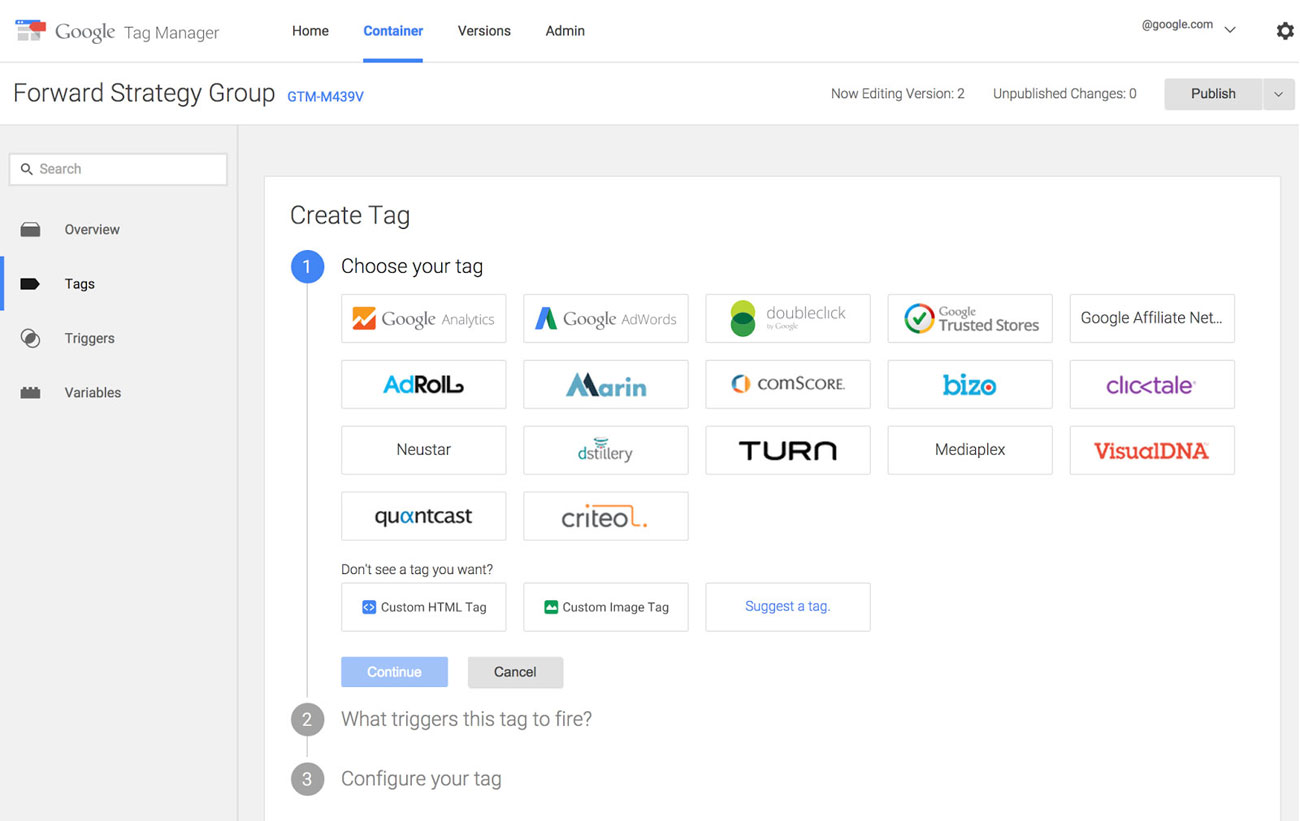
At the moment Google has support for tags from the following companies: AdRoll, Marin, Comscore,Neustar, Clicktale, Distillery, Turn, VisualDNA, quantcast, Criteo,Bizo, Mediaplex. And more are coming.
A more intuitive interface. Now this is something we kind of expect from Google. Everything now is shaped much the same as in Google Analytics and Google Adwords. You may think it makes it easier for complete novices to start and it definitely does. But the point here is that again Google is trying to improve on the previous experience of its users by giving them the best possible solutions.
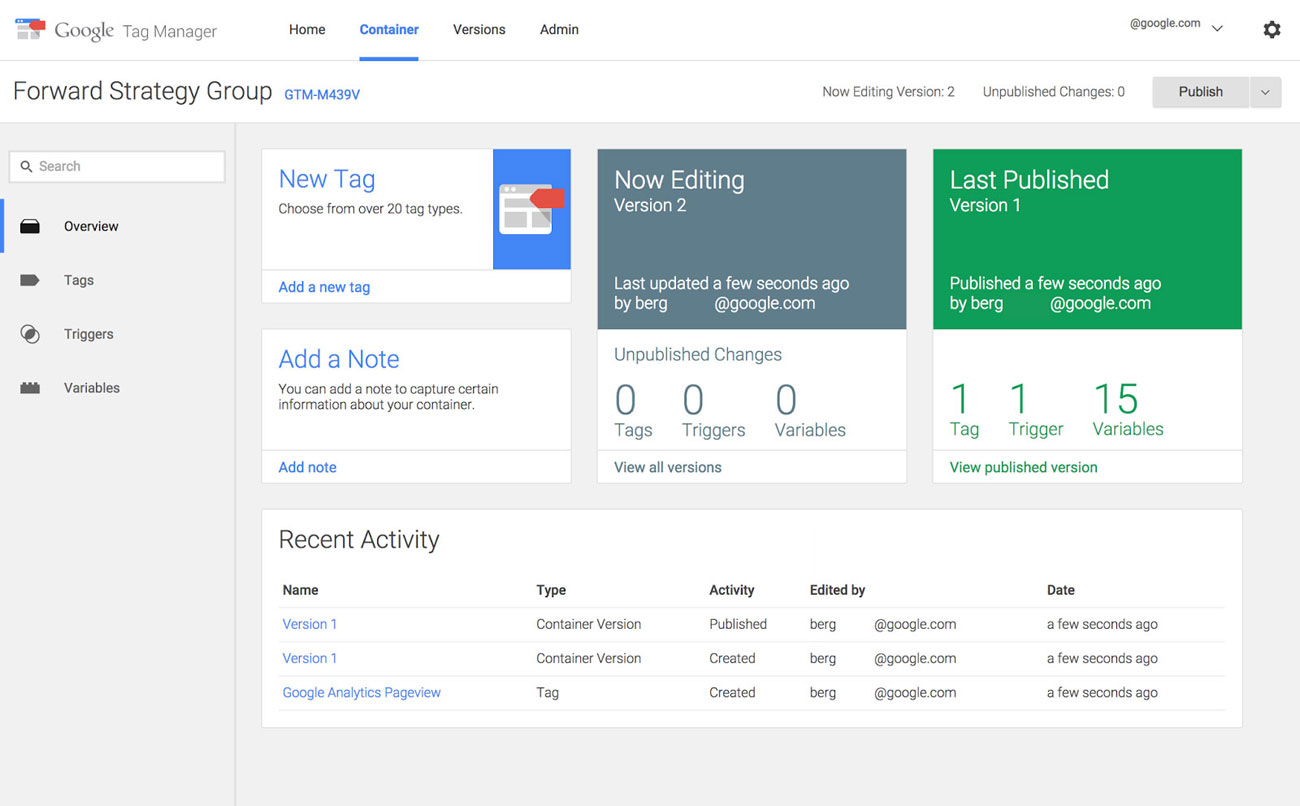
If you haven’t used Google Tag Manager before I strongly recommend checking it out now. The ability to drop a snippet and leave the marketing team to do the rest is just brilliant. A long awaited feature that is saving countless hours of implementation and customization to online businesses.
Some of the business benefits of using Google Tag Manager.
1. Implement faster. In the old times deploying was a daunting job. Every time you had to go to your web developers. If they were busy sometimes used to take days, weeks and even months. Not anymore. When Tag Manager came along: no heavy coding, no developers, just simple deployment via a web interface.
2.Faster websites. As you probably know tags add weight to your pages. With Google Tag Manager the loading is done independently of your page content, thus no effect on you website speed. Customers hate slow website. Search engines hate slow website as well. In many cases the problem is not even the current tags but the old ones sitting on your pages and making them bloated and slow. With the Google Tag Manager all your tags are held in one single container so removing (or modifying them) is just a click away.
3.Consistency. If a tag is not on a page, it’s just not gonna work. Be honest, how many times you didn’t have the data because the tag on the page was missing. With the Google Tag Container you can deploy a tag across all pages of your website or few specific pages just by setting up some rules. Nobody physically has to go and update every single page. No more dependency when it comes to consistency from your analytics vendor. You concentrate on the business, not on the tag deployment.
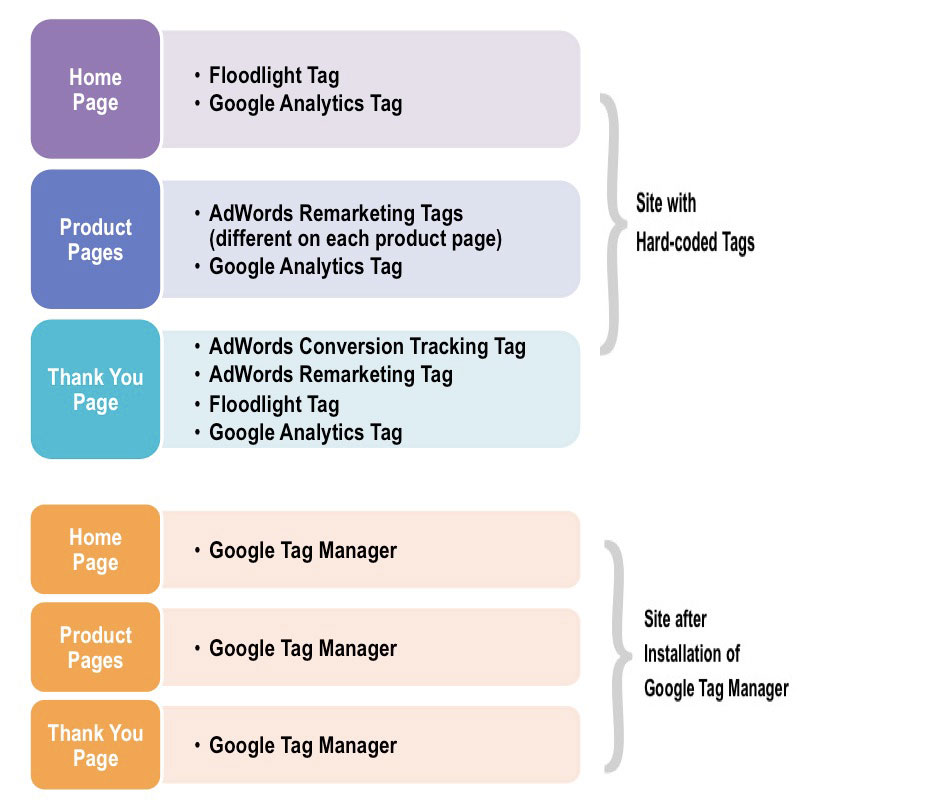
Learn more about Google Tag Manager here: http://www.google.co.uk/tagmanager/faq.html.
Hopefully I managed to convince you that Google Tag Manager is the best solution for your business, but as usual if you’ve got any questions just drop me a line and I will help you get started.
Or in Google’s own words: “If you have questions, we have answers”. Need I say more?

Leave a Reply