Again Google surprised us this month by introducing a new and this time quite useful filter called “Bot Filtering”. For a long time webmasters were asking the question of how much of traffic to their website comes from real human and how much traffic actually comes from spiders and bots. I can tell you now – when blocked you probably gonna see a significant drop in your monthly visits which in fact gonna give you a better understanding of your website visitors.
With more accurate numbers webmasters and marketers are now in position to adjust their campaigns to target real human being, as we all know web spiders and bots don’t really deliver revenue.
In my opinion this is one of the most significant and important updates Google has done in recent months.
How to activate “Bot Filtering”.
As usual head to your Admin settings. Under View settings underneath the Currency setting just click the checkbox that reads: “Exclude all hits from known bots and spiders” and now you have all known spiders and bots filtered in your analytics results.
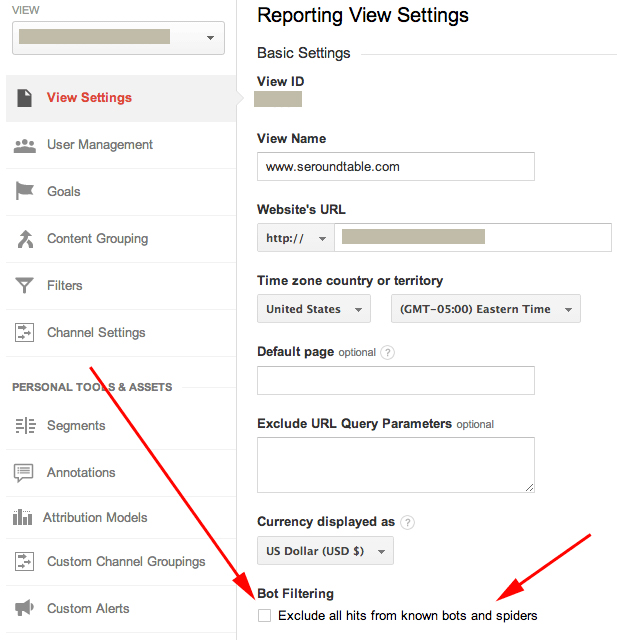
Simple and effective. Now start analysing the real numbers.
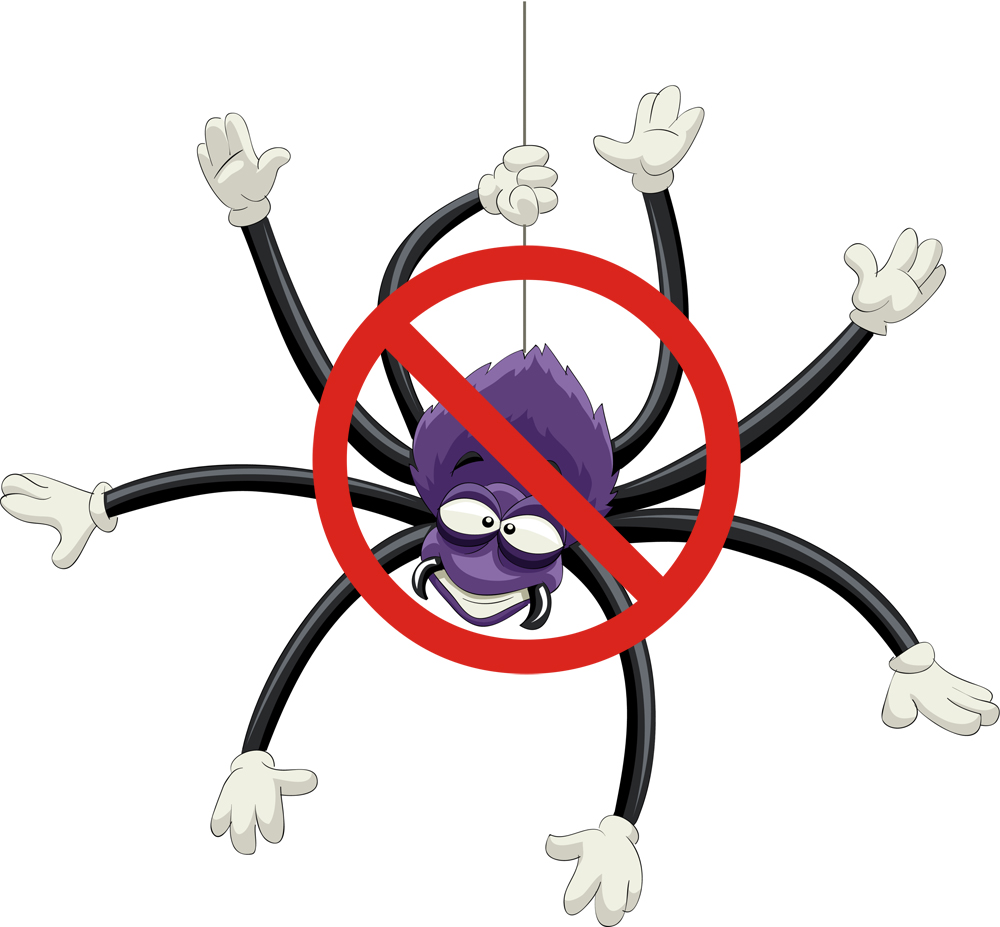

Leave a Reply