Tag: Google Analytics
-

How to track AI traffic in GA4
Understanding where your website traffic originates from in today’s data-driven marketing world is crucial for optimising your digital marketing campaigns and enhancing the user experiences of your visitors. While traditional analytics focus mostly on organic search and PPC advertising, there is a new kid on the block called ‘AI-driven traffic’. Probably there is no need…
-

Calculated Metrics in Google Analytics 4 (GA4)
What are calculated metrics? In Google Analytics 4 (GA4), calculated metrics are formed by blending one or more existing metrics using a mathematical formula, yielding a fresh and potentially more insightful metric. Think of calculated metrics as the alchemists of Google Analytics 4. They transmute existing metrics and custom metrics into brand-new ones, tailored to…
-
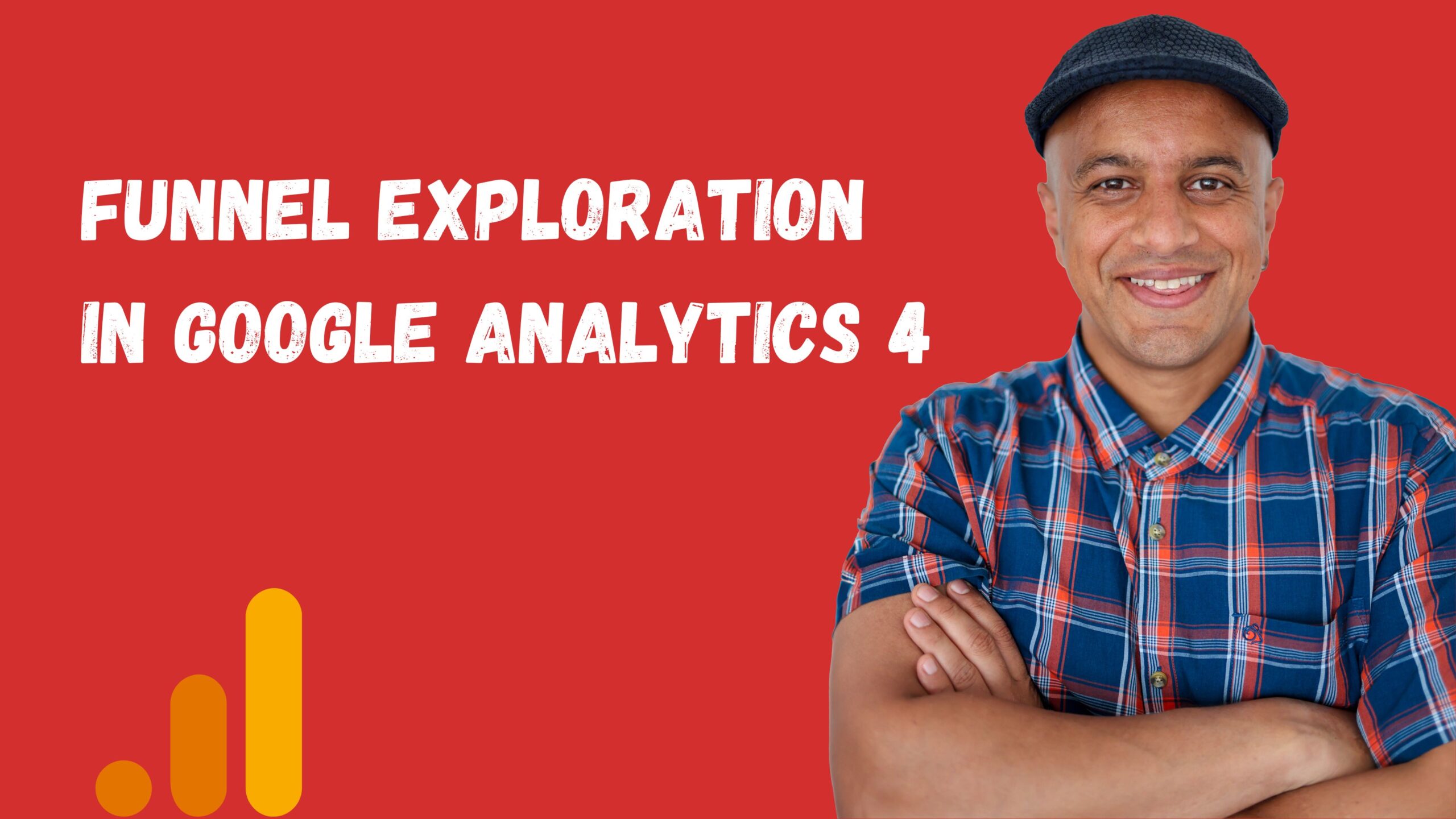
Funnel exploration in Google Analytics 4 (GA4)
Funnel exploration reports in Google Analytics 4 (GA4) are a powerful tool that can help us understand how users interact with our websites or apps. By utilising these reports effectively, we can effectively identify where our visitors are dropping off in our conversion process. As digital marketers, this information empowers us to make data-informed changes…
-
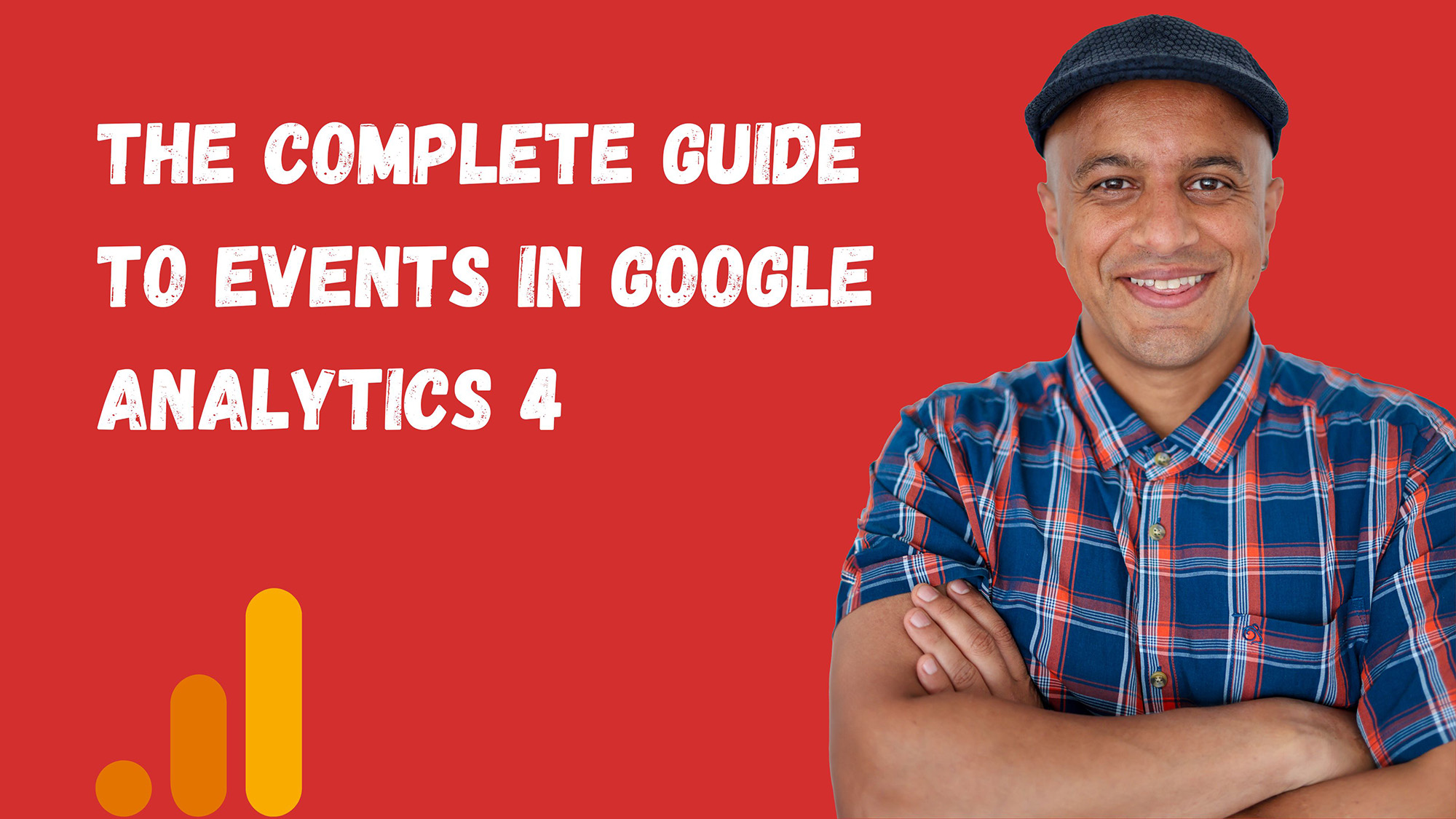
The Complete Guide to Events in Google Analytics 4
Why use events in Google Analytics 4? Events in Google Analytics 4 (GA4) play a crucial role in understanding how users interact with your website or app. They provide detailed information about user actions such as button clicks, form submissions, video plays, downloads, and much more. By tracking events in GA4, you can gain insights…
-
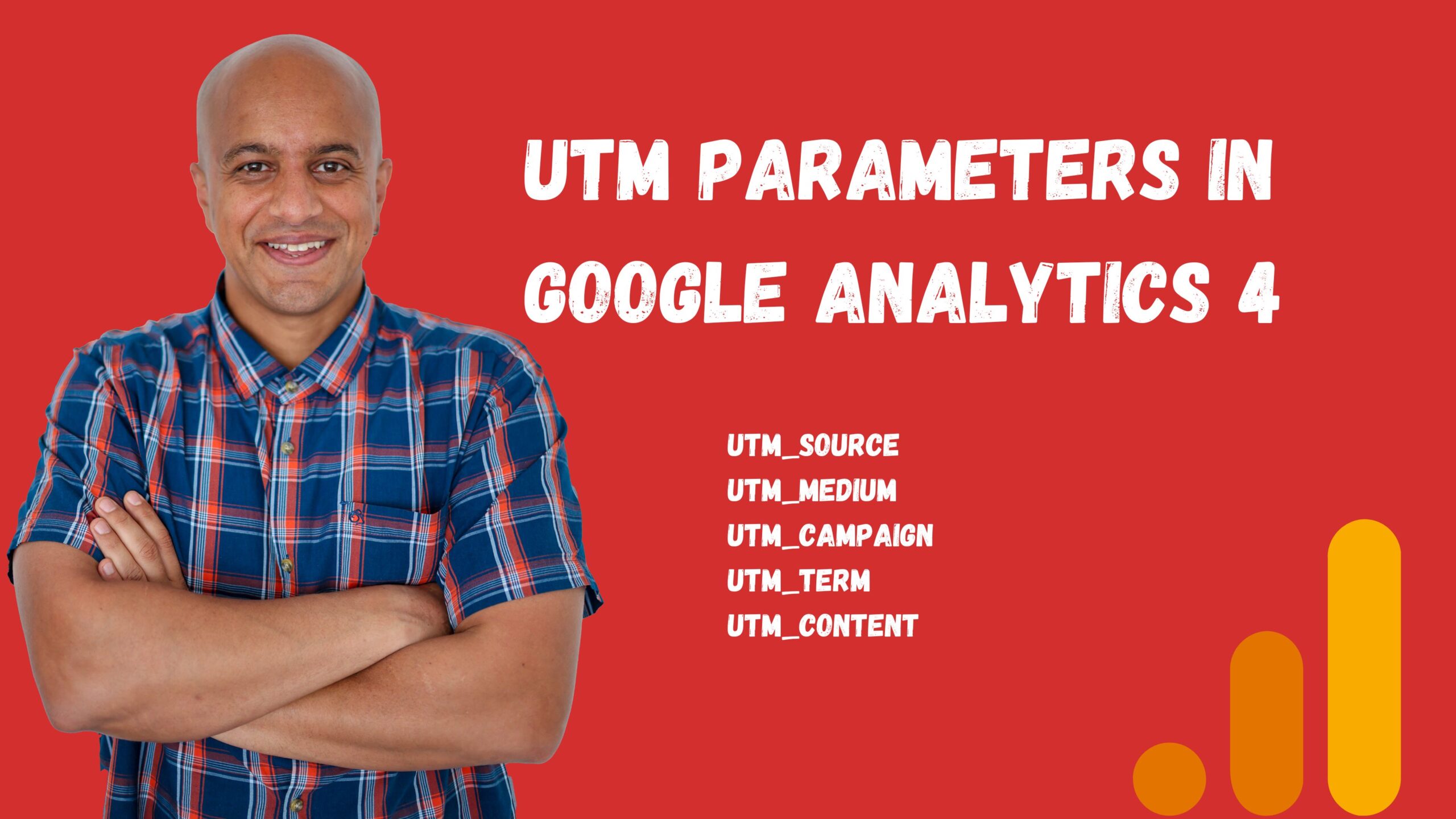
UTM parameters in Google Analytics 4 (GA4)
In the world of digital marketing, tracking and analysing the performance of our campaigns is crucial to optimising our efforts and achieving our business goals. One powerful tool that helps in this endeavour is UTM tracking. UTM parameters are widely used in Google Analytics 4 (GA4) to gain insights into campaign performance and understand the impact of…
-
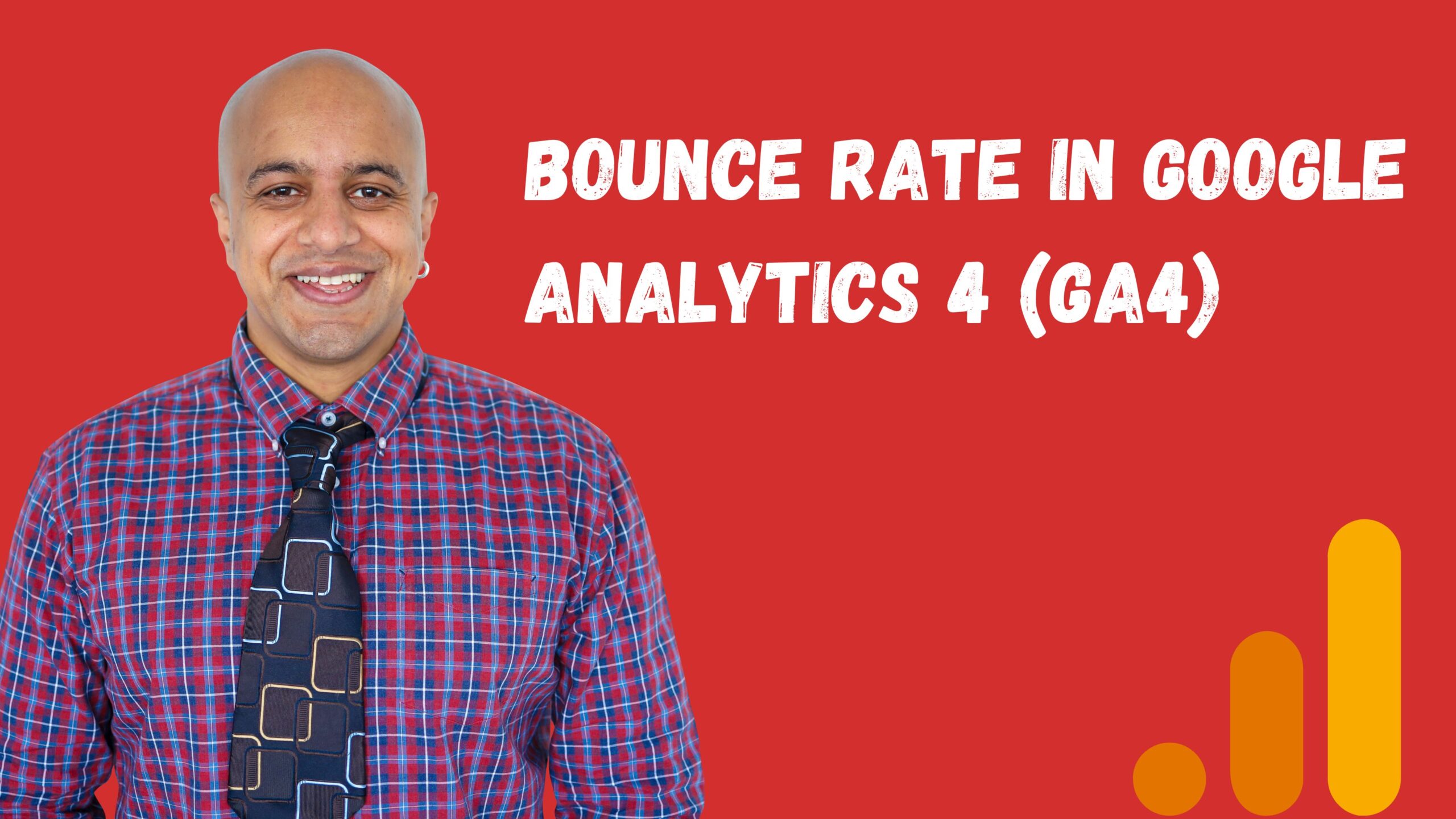
Bounce Rate in Google Analytics 4 (GA4)
Google Analytics 4, also known as GA4, is a powerful web analytics tool that provides businesses with valuable insights into their online performance. GA4 is an improved version of the classic Universal Google Analytics (that we all loved), which was primarily used for tracking website traffic and user behaviour. One of the key features of…
-

Regular Expressions in Google Analytics 4: What You Need to Know
Regular expressions, commonly known as RegEx (RegExp), are a powerful tool for searching and manipulating text data. The best way to explain what a regular expression is is probably the following statement: a regular expression is a sequence of characters that forms a search pattern in any given text (string). And apart from being difficult…
-
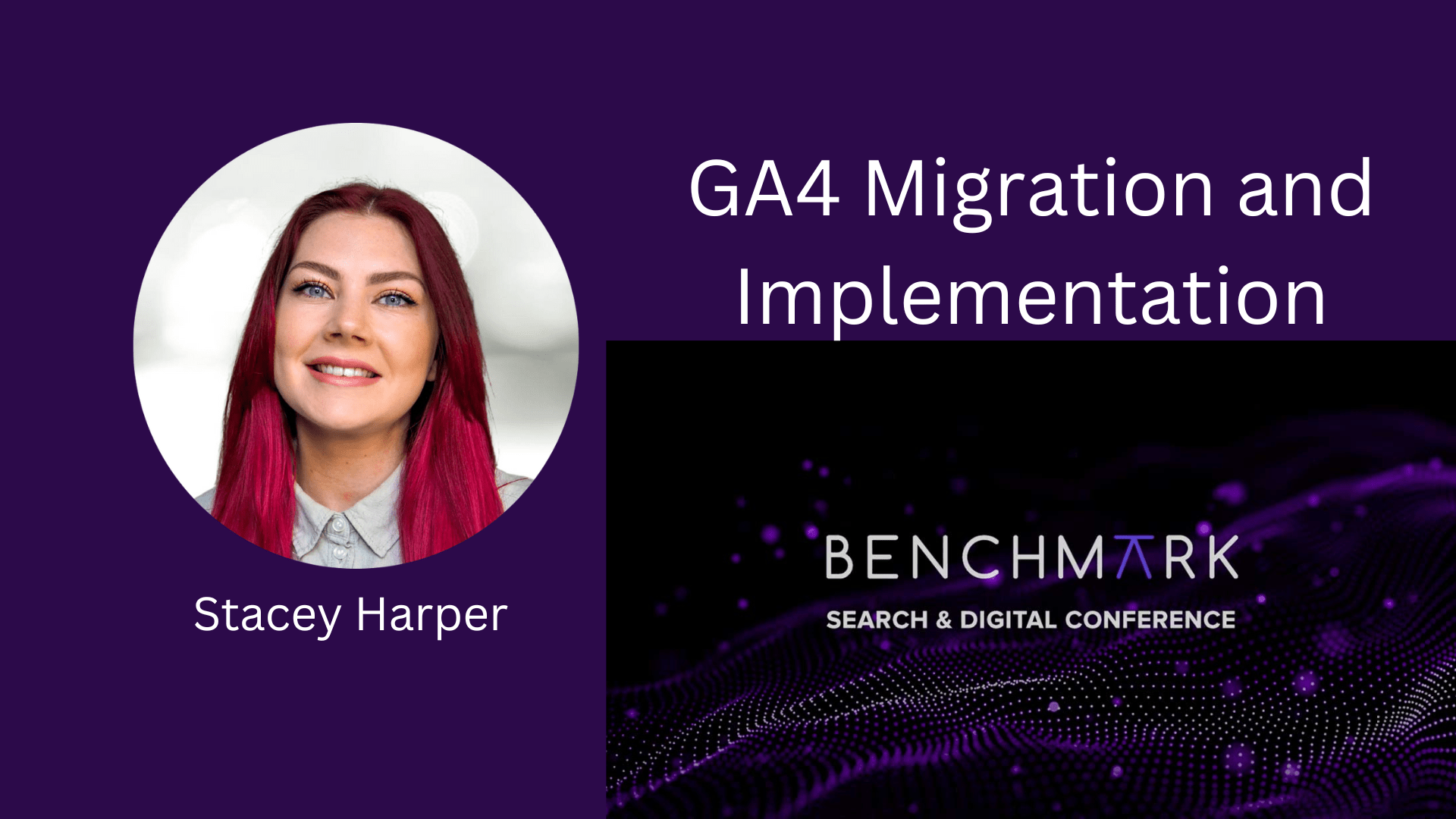
GA4 Migration and Implementation
Who is Stacey Harper? Stacey Harper is a Sheffield-based analytics freelancer specialising in all things Google Analytics implementation and Google Analytics 4 (GA4) migrations. Stacey helps brands make the most of their digital marketing, using insightful data to create better user experiences online and in apps. What is Google Analytics 4 Google Analytics is one…
-
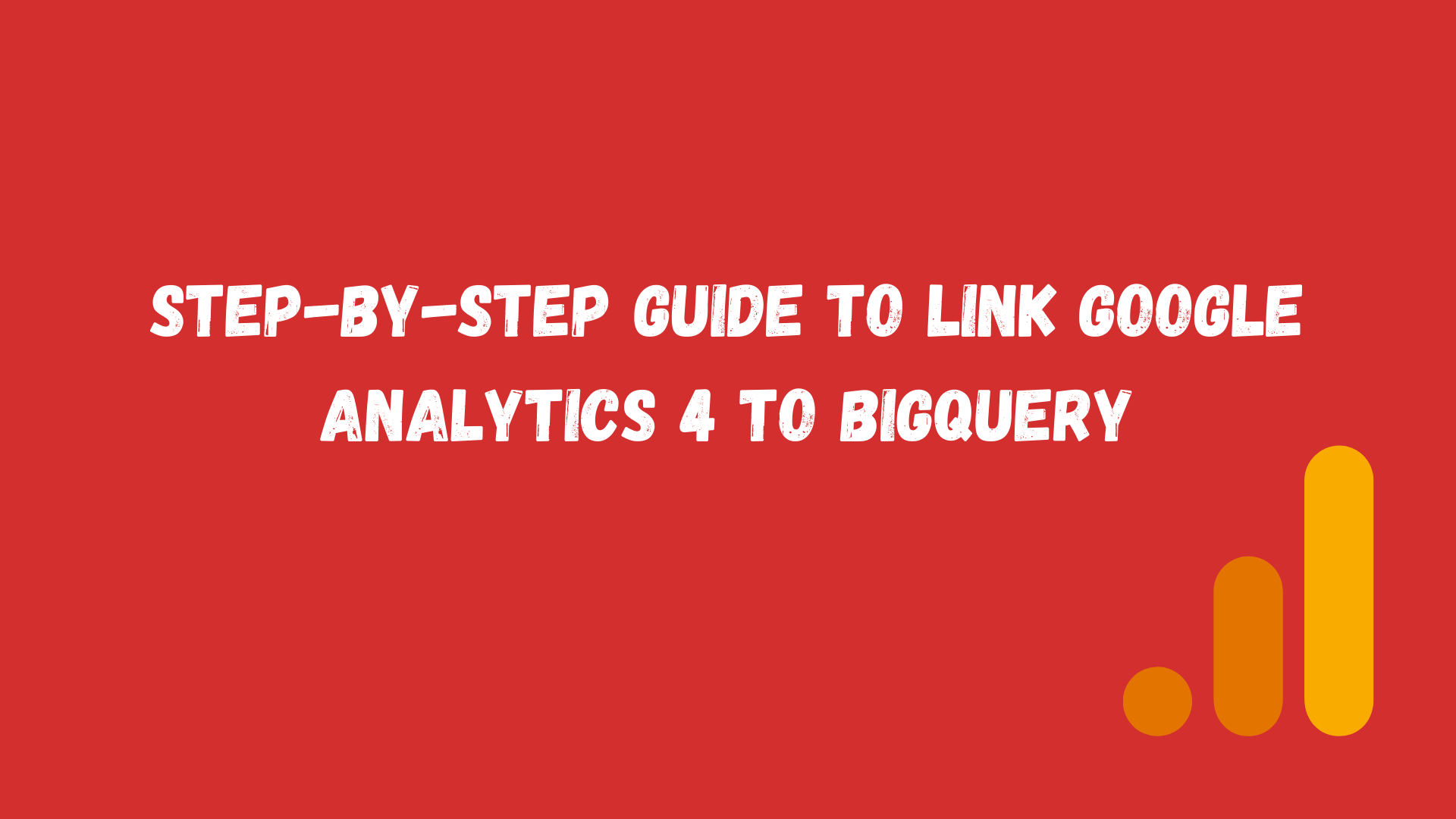
How to link Google Analytics 4 to BigQuery? The ultimate guide.
Google Analytics (GA) has long been the leading website analytics software available, and with good reason. The program provides detailed information on your site visitors and their interactions, offers a range of interactive features that enables you to analyse and quickly identify traffic patterns, ensures that the data is accurate and complete, and even allows…