Blogger is a very popular American online content management system (CMS) that allows users to create and publish their blogs for free. This blogging platform offers a range of features to customise the appearance of your blog, including adding a gadget to display attribution (“Powered by Blogger”) for the blog’s template.
While the attribution gadget can be helpful in giving credit to the template author, some users may prefer to remove it for aesthetic reasons or to make their blog appear more professional.
How to Remove “Powered by Blogger” from your blog footer
To remove ‘Powered by Blogger’ simply follow the steps below.
- Log in to your Blogger account: The first step is to log in to your Blogger account (use your Blogger username and password). Once you have logged in, you will be directed to the Blogger dashboard (click on the arrow next to your name to open up the menu. Select “blogger dashboard”).
- Go to the Layout section: On the Blogger dashboard, click on the blog that you want to remove the attribution gadget from (yes, you can create or have not more than 100 blogs per account). Next, click on the “Layout” tab on the left-hand side of the screen.
- Remove the attribution gadget: Once you are on the Layout page, you should be able to see a list of gadgets that are currently displayed on your blog. Look for the “Attribution” widget which is normally located at the bottom of the page and now you can see the removal option. Click on the “Remove” button located on the gadget. A pop-up window will appear with the option to edit or remove the gadget. To remove the attribution gadget, click on the “Remove” button. You may be asked to confirm your choice, so click on “Yes” to proceed.
- Save changes: After removing the attribution gadget, click on the “Save” button located at the very top of the page. This will save the changes and update your blog’s layout.
- Preview your blog: To ensure that the attribution gadget has been successfully removed, preview your blog by clicking on the “Preview” button located at the top of the page. This will open a new tab in your browser that displays your blog as it appears to your readers.
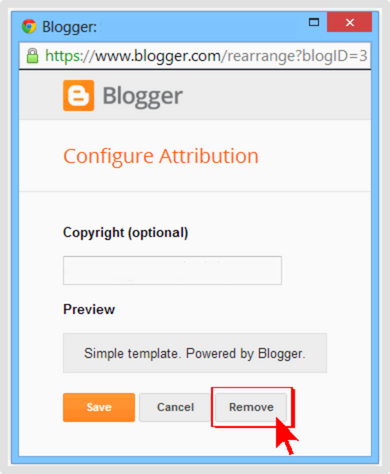
Note: If the attribution gadget is still visible, you may need to repeat the above steps or clear your browser cache to see the changes.
Another popular way to remove “Powered by Blogger” is to target the CSS ID (the old-fashioned CSS) of the so-called attribution gadget and set the display property to none, effectively hiding it from view. To do that, simply add the code below to your blog’s CSS by following these simple steps:
- Log in to your Blogger account and go to the “Theme” section.
- Click on “Customise” to open the Theme Designer.
- Select “Advanced” from the left-hand menu.
- Scroll down to the “Add CSS” section and click on it.
- Paste the following code into the box:
<style>
#Attribution1 {
display: none;
}
</style>The final step would be to click on the “Apply to Blog” button to save your changes.
Once you have added this code to your blog’s CSS, the “Powered by Blogger” attribution should be hidden from view. Keep in mind that if your blog uses a different CSS ID for the attribution gadget, you will need to adjust the code accordingly.
As you can see, removing the blogger attribution widget is a straightforward process that can be completed in a few simple steps. By following the steps outlined above, you can customise the appearance of your blog to suit your preferences and enhance its professional look.
It is legal to remove the attribution gadget/widget “Powered by Blogger”?
It is perfectly legal to remove the attribution gadget in Blogger. However, some bloggers choose not to remove it as a way to show their appreciation for the platform. After all, Blogger offers a lot of free features to create and publish a blog (actually up to 10 blogs per account), so leaving the credit link in place is one way to acknowledge this.
Nevertheless, removing the attribution gadget is entirely up to the blogger’s preference, and it is possible to do so without any legal repercussions.


Leave a Reply