In the dynamic world of online travel, vacation rentals have emerged as a popular accommodation option for travellers seeking unique experiences and flexible stays. To stand out among the vast array of vacation rental listings, property owners and rental platforms can leverage Google’s Vacation Rental structured data. This markup language provides valuable information about vacation rental properties, allowing Google Search to showcase these listings more prominently and engagingly.
What is Vacation Rental Structured Data?
Vacation Rental structured data is a standardised way of marking up information about vacation rental properties on websites. It enables Google Search to understand the key details of these properties, such as the property name, location, amenities, availability, and pricing. By utilising Vacation Rental structured data, property owners can enhance their visibility in Google Search results, attract more potential renters, and ultimately increase their occupancy rates.

Benefits of using Vacation Rental Structured Data
The implementation of Vacation Rental structured data offers several compelling benefits for vacation rental properties:
- Enhanced Search Results: Vacation Rental markup enhances the appearance of vacation rental listings in Google Search results. By providing structured data, properties are more likely to appear as rich snippets, featuring prominent images, detailed descriptions, and star ratings. This improved presentation increases visibility and attracts more user attention.
- Increased CTR (Click-Through Rate): Rich snippets with Vacation Rental structured data often lead to higher CTRs compared to standard listings. The enhanced visual presentation and detailed information pique users’ interest, making them more likely to click on the listing to learn more.
- Improved Local Search Presence: Vacation Rental structured data can strengthen the local search presence of properties. By providing location information, Google can distinguish between local and non-local vacation rentals, ensuring that local listings are displayed prominently to users searching for accommodations in the vicinity.
- Increased Booking Rates: Ultimately, the goal of vacation rental listings is to increase bookings resulting in increased revenue. Vacation Rental structured data can play a crucial role in achieving this objective by attracting more clicks and providing potential renters with the information they need to make informed decisions.
How to Implement Vacation Rental Structured Data
Implementing Vacation Rental structured data involves adding a specific script tag (I would recommend using JSON-LD) to the HTML code of the vacation rental listing page. This code provides the necessary information about the property, such as its name, location, amenities, pricing, and availability. The specific codes and their placement will depend on the website’s content management system (CMS).
Required structured data fields for Vacation Rental Structured Data
- containsPlace: A vacation rental listing should include at least one Accommodation.
- containsPlace.occupancy: Details regarding the maximum permissible number of guests ((including infants) for the vacation rental listing. Use “@type”: “QuantitativeValue“.
- containsPlace.occupancy.value: The numeric value denoting the permissible number of guests for the vacation rental listing.
- identifier: Provide a unique identifier for the property. Note: Consistent identifiers must be employed for the same listing across various languages.
- image: Provide the URLs for one or more images of the listing, ensuring that there is at least one image for each of the bedrooms, bathrooms, and common areas. Ensure that the image orientation is landscape, with a maximum width and height of 4000px, and that the image URLs are accessible to Googlebot. Note: Listing without images will be automatically excluded from rich snippets.
- latitude: The latitude of the listing’s location should be specified with a precision of at least 5 decimal places.
- longitude: The longitude of the listing’s location should be specified with a precision of at least 5 decimal places.
- name: Povide the name of the vacation rental listing.
Recommended structured data fields for Vacation Rental listings
- additionalType: “Describe the type of vacation rental listing, such as a cabin, cottage, villa, house, etc. You can find the full list in the ‘Holiday Rental Properties on Google‘ guide.
- address: Details regarding the street address of the listing.
- address.addressCountry: Provide the country of your listing. Use the ISO 3166-1 alpha-2 country code.
- address.addressLocality: Provide the city where the property is located.
- address.addressRegion: The region where the property is situated, within the country.
- address.postalCode: Provide the postal code for your vacation listing.
- address.streetAddress: Provide the full street address of the property.
- aggregateRating: Details regarding the average property rating, derived from feedback provided by users who have rented the property. Follow Google’s guidelines for ‘review snippet’ and ‘aggregated rating’ markup.
- brand: Provide the brand ID associated with your property. To link your properties with your brand, refer to the guide on ‘How to associate your properties with brands‘.
- checkinTime: The earliest time at which someone can check in at a lodging establishment. Provide the time in ISO 8601 format.
- checkoutTime: The latest time at which someone can check out of a lodging establishment. Provide the time in ISO 8601 format.
- containsPlace.additionalType: Describe the type of room for your vacation rental using one of the following three values – EntirePlace, PrivateRoom, or SharedRoom.
- containsPlace.amenityFeature: Use this schema property to tell Google whether the rental property has a specific amenity. To describe the rental property you can use the following boolean* values: ac – used to indicate whether the property has air conditioning; airportShuttle – related to whether the host provides transportation to and from an airport; balcony – indicates that the property has a balcony; beachAccess – indicates that there is a beach nearby; kidsFriendly – confirm that the property is suitable for kids; crib – indicates that the property provides a crib; elevator – indicates that the property has a lift; fireplace – indicates that the property has a fireplace; freeBreakfast – indicates that breakfast is included; gymFitnessEquipment – confirms that property has fitness/gym equipment; heating – this value reveals that the property has heating; hotTub – indicates that the property has a hot tub; instantBookable – communicates that the property can be booked instantly during the checkout process; ironingBoard – indicates that the property has in ironing board, kitchen – reveals that the property has a kitchen; microwave – indicates that the property provides a microwave; outdoorGrill – communicates that the property has an outdoor grill; ovenStove – inicates that the proprty has an oen or a stove; patio – indicates that the property has a patio; petsAllowed – communicates wheater the guest can bring a pet to the rental property; pool – indiates that the property has a pool; privateBeachAccess – indicates that the property has access to a private beach; selfCheckinCheckout – indicates that th prperty supports self checkin and checkout; smokingAllowed – communicats wheater smokig is allwoed (or not) in the rental property; tv – indisates that thee property has a TV; washerDryer – indiates that the property has washing appliances; wheelchairAccessible – indicates that the property is accessible for individuals using wheelchairs; wifi – indicate that the property has a wifi. You can also use the following non-boolean values: internetType – describe the type of internet available on the property using Free, Paid or None; parkingType – describe the type of parking available on the property using Free, Paid or None; poolType – describe the pool available on the property using Indoor, Outdoor or None; licenseNum – in specific global regions the license number (either for tourism or business purposes) must be displayed.
- containsPlace.bed: Describe the type and number of beds in the property.
- containsPlace.bed.numberOfBeds: Provide the number of beds.
- containsPlace.bed.typeOfBed: Describe the type of beds in the listing using values like King, Double, Single, King or Queen.
- containsPlace.floorSize: Provide the size of the property using FTK or SQFT for square feet and MTK or SQM for square meters.
- containsPlace.numberOfBathroomsTotal: Provide the total number of bedrooms in the property.
- containsPlace.numberOfRooms: Provide the total number of rooms in the property.
- description: use this one to describe the property.
- knowsLanguage: Use language codes from the IETF BCP 47 standard to indicate the languages the host can speak.
- review: Using Google’s Review snippet structured data recommendations provide one or more user reviews of the listing.
- review.contentReferenceTime: This property is only required in France and indicates the start date of the author’s stay.
Vacation Rental Structured Data example
<script type="application/ld+json">
{
"@context": "https://schema.org",
"@type": "VacationRental",
"additionalType": "Villa",
"brand": "My_Vacatio_Renta_Brand",
"containsPlace": {
"@type": "Accommodation",
"additionalType": "EntirePlace",
"bed": [
{
"@type": "BedDetails",
"numberOfBeds": 1,
"typeOfBed": "King"
},
{
"@type": "BedDetails",
"numberOfBeds": 2,
"typeOfBed": "Single"
}
],
"occupancy": {
"@type": "QuantitativeValue",
"value": 3
},
"amenityFeature": [
{
"@type": "LocationFeatureSpecification",
"name": "ac",
"value": true
},
{
"@type": "LocationFeatureSpecification",
"name": "privateBeachAccess",
"value": true
},
{
"@type": "LocationFeatureSpecification",
"name": "washerDryer",
"value": true
},
{
"@type": "LocationFeatureSpecification",
"name": "childFriendly",
"value": true
},
{
"@type": "LocationFeatureSpecification",
"name": "wifi",
"value": true
}
],
"floorSize": {
"@type": "QuantitativeValue",
"value": 120,
"unitCode": "MTK"
},
"numberOfBathroomsTotal": 2,
"numberOfBedrooms": 4,
"numberOfRooms": 6
},
"identifier": "xyz789",
"latitude": "36.7783",
"longitude": "119.4179",
"name": "Seaside Paradise Villa",
"address": {
"addressCountry": "US",
"addressLocality": "Malibu",
"addressRegion": "California",
"postalCode": "90265",
"streetAddress": "123 Oceanfront Blvd"
},
"aggregateRating": {
"ratingValue": 4.8,
"ratingCount": 15,
"reviewCount": 5,
"bestRating": 5
},
"image": [
"https://example.com/seasiderental/image1.png",
"https://example.com/seasiderental/image2.png",
"https://example.com/seasiderental/image3.png",
"https://example.com/seasiderental/image4.png",
"https://example.com/seasiderental/image5.png",
"https://example.com/seasiderental/image6.png",
"https://example.com/seasiderental/image7.png",
"https://example.com/seasiderental/image8.png"
],
"checkinTime": "15:00:00-07:00",
"checkoutTime": "10:00:00-07:00",
"description": "A luxurious beachfront villa with stunning ocean views.",
"priceRange": "$$",
"telephone": "(309) 999-4545",
"knowsLanguage": ["en-US", "es-ES"],
"review": [
{
"@type": "Review",
"reviewRating": {
"@type": "Rating",
"ratingValue": 5,
"bestRating": 5
},
"author": {
"@type": "Person",
"name": "Sophia Anderson"
},
"datePublished": "2023-01-10",
"contentReferenceTime": "2022-12-28"
},
{
"@type": "Review",
"reviewRating": {
"@type": "Rating",
"ratingValue": "4.5",
"bestRating": "5"
},
"author": {
"@type": "Person",
"name": "David Johnson"
},
"datePublished": "2023-11-15",
"contentReferenceTime": "2023-11-10"
}
]
}
</script>How to test your Vacation rental (VacationRental) Structured Data
Once you have implemented Vacation Rental structured data on your website, you can use Google’s Rich Results Testing Tool to test it. This tool will show you any errors or warnings in your markup.
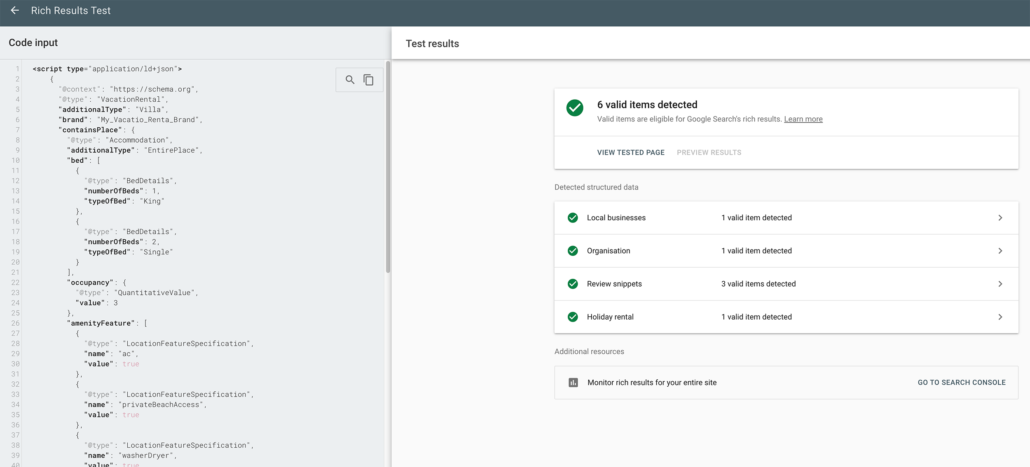
How to monitor your Vacation Rental Structured data
You can use Google Search Console to monitor your Vacation Rental (VacationRental) structured data implementation. The Structured Data report will show you how many pages on your website have valid Vacation Rental (VacationRental) structured data, and any errors or warnings.
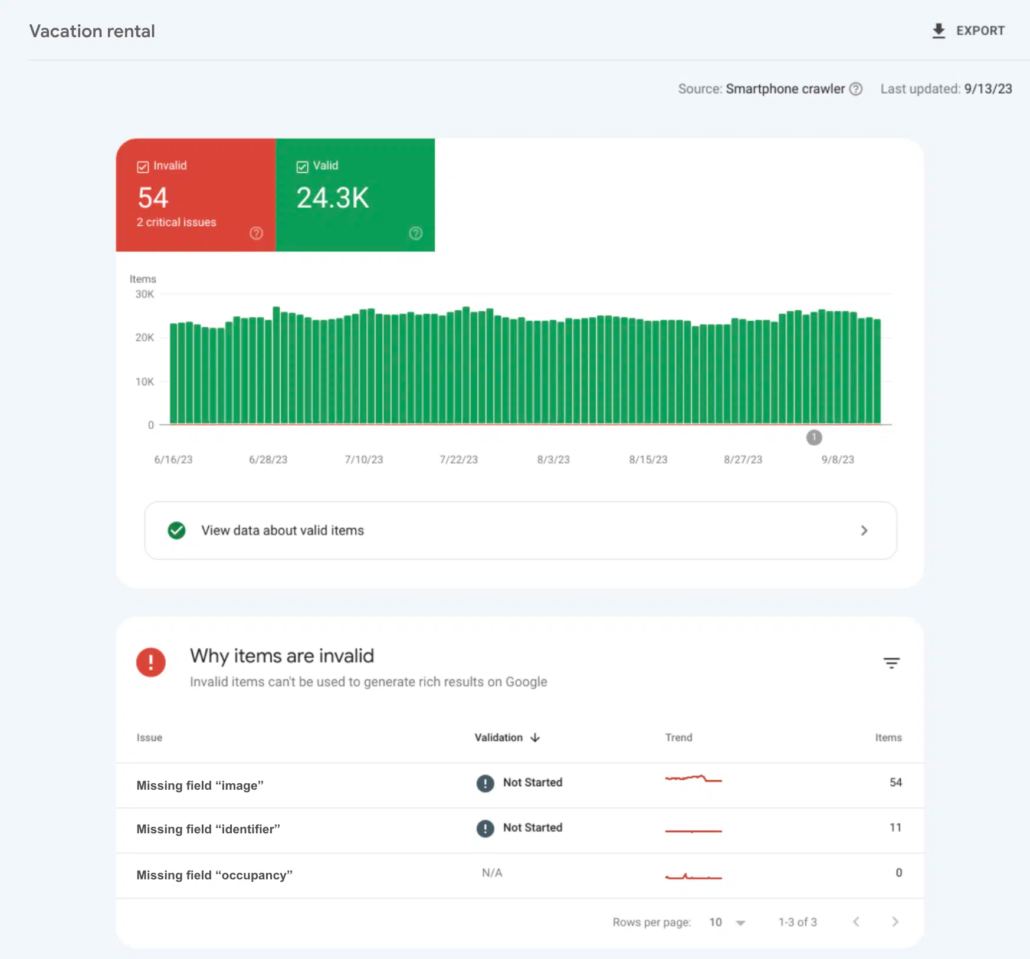
FAQ
Google uses structured data to enhance search results by providing richer snippets, such as rich cards, knowledge graph entries, and other interactive elements in the SERPs. Structured data helps improve the overall user experience by offering more informative and visually appealing search results.
While structured data itself is not a direct ranking factor, it can indirectly influence SEO by improving the visibility and click-through rates of search results. Rich snippets may attract more user attention, leading to increased traffic.
While not mandatory, implementing structured data is recommended as it can enhance the visibility and presentation of your content in search results, providing a better user experience.
Yes, different content types benefit from specific markups. For example, LocalBusiness markup for local businesses, Course info structured data to describe online courses, Vehicle listing (Car) structured data to help car dealerships make their for-sale inventory eligible for display on various Google surfaces, and Article markup for news articles. Refer to Schema.org documentation for detailed guidance.


Leave a Reply