Category: Google Analytics 4
-
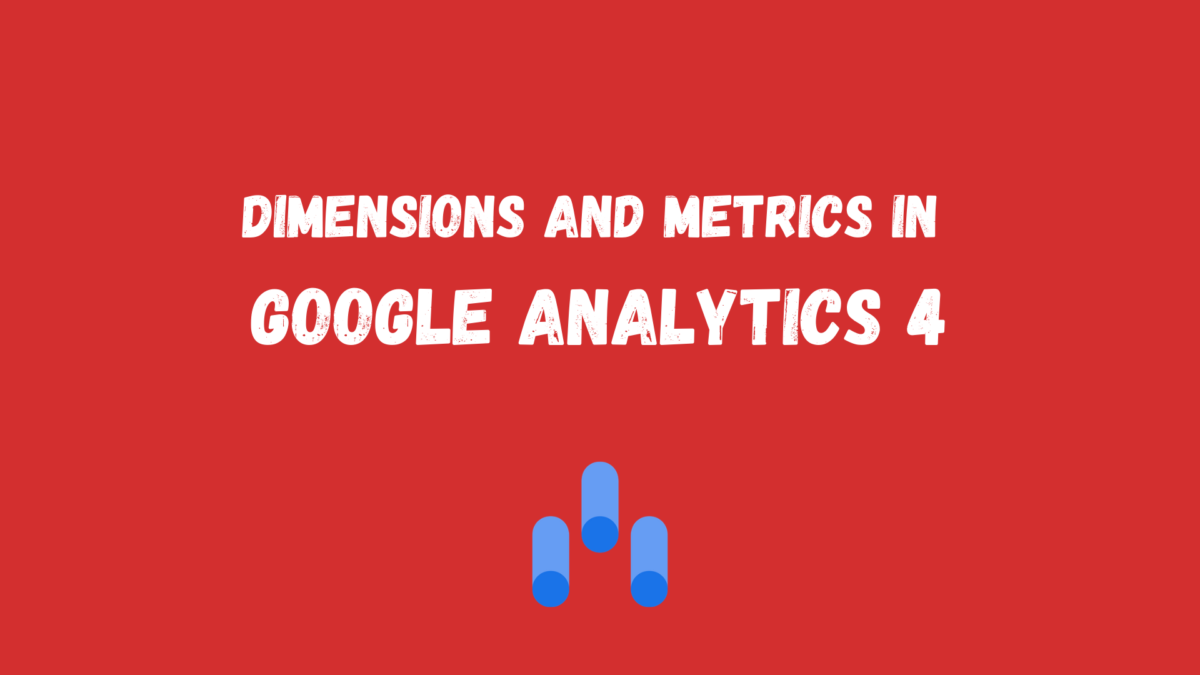
Dimensions and metrics in Google Analytics 4 (GA4)
What is Google Analytics? One of the most popular ways to analyze your website’s performance is through Google Analytics. Google Analytics is a free tool that provides detailed statistics and reports about your website site’s traffic. You can track things like site visitors, page views, and average time on site. Google Analytics also provides information about which…
-
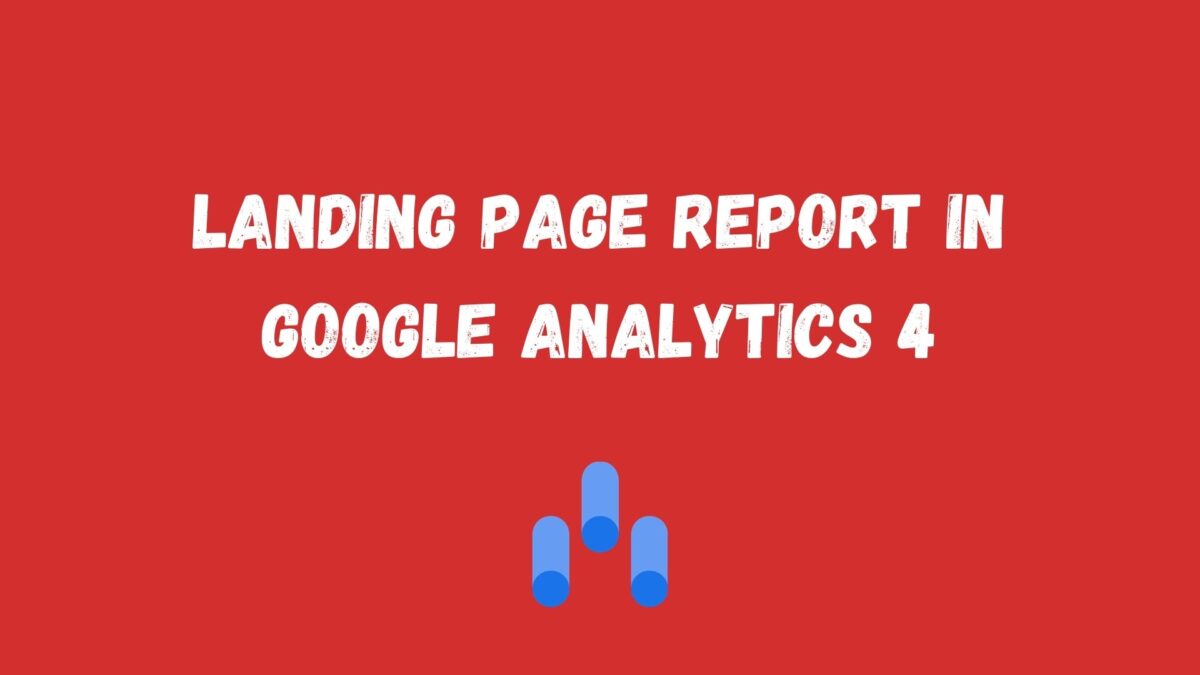
Landing page report in Google Analytics 4
Recently Google announced a new version of Analytics called Google Analytics 4 (GA4) which now comes as the default option when we try to set up a new property. GA4 is an entirely new system that is not connected in any way to Universal Analytics and you can look at it as an expansion and rebranding of…
-
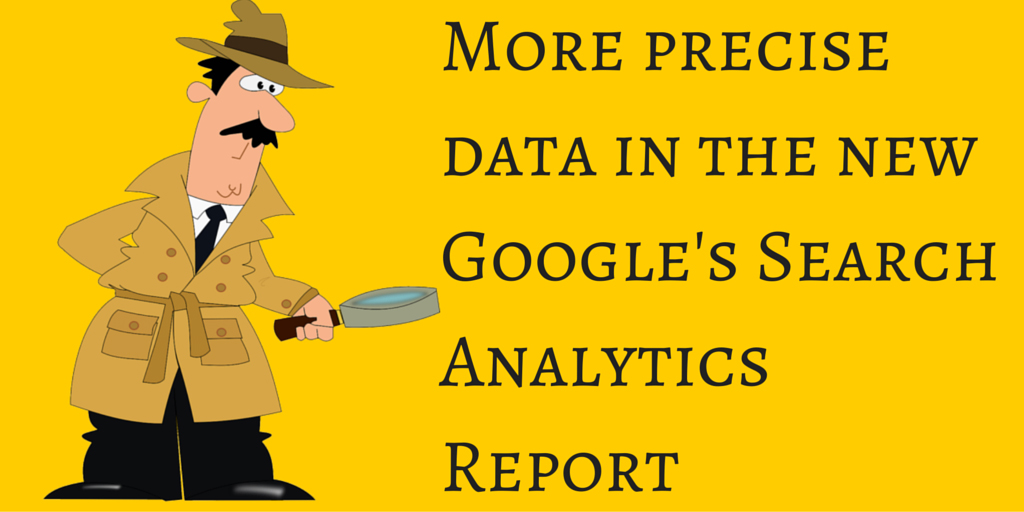
Google’s New Search Analytics Report – More Refined Data
As I’ve been working with this new feature for some time let’s see what people are saying about it. Google Webmasters: “If you manage a website, you need a deep understanding of how users find your site and how your content appears on Google’s search results. Until now, this data was shown in the Search Queries…
-

Social Media Dashboard (or how do you measure success?)
Analyzing your data in Google Analytics shouldn’t be a daunting job for marketers and website owners. Dashboards are exactly what you need to easily review, important data and show either your boss or your customers automatically generated reports that are not just full of useful numbers, but as usual for Google Analytics very visual. If…
-
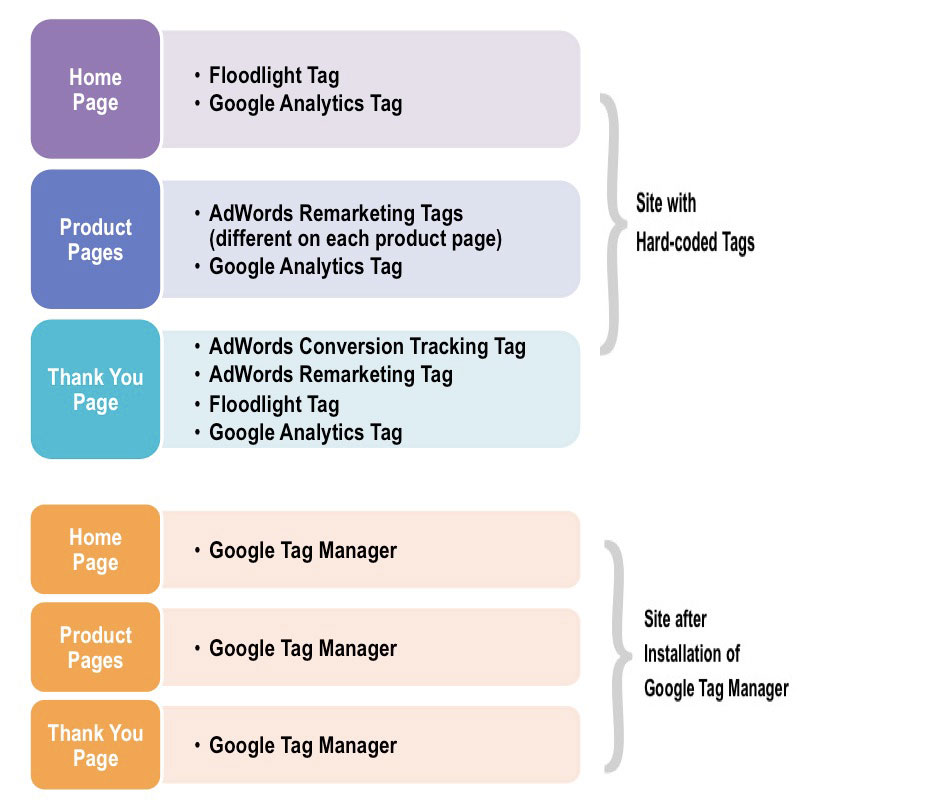
Google updates Tag Manager with new set of tools
Yesterday Google launched a new set of tools for their Tag Manager. According to Google the new attributes will make the Tag Manager more powerful and accessible allowing marketers to streamline existing workflows. Some of the new features: New Google Tag Manager API. “Sometimes you just want things your own way. We understand!”. Once again…
-
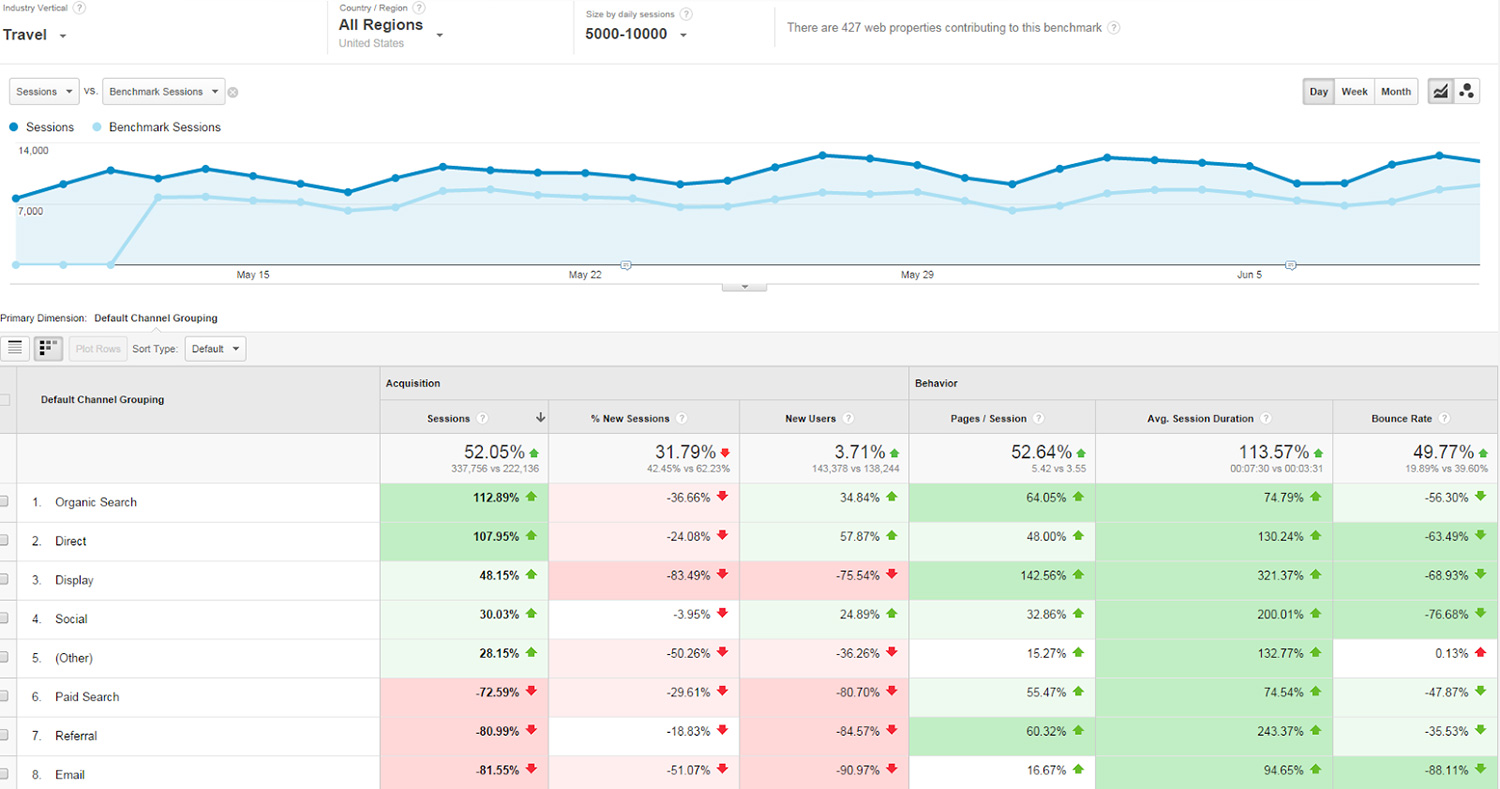
Benchmarking Report in Google Analytics
A new report in Google Analytics called “Benchmarking Report” is set to open our eyes for how well our website is doing compare to others in a given industry. Straight away this option provides us with valuable information about trends in our industry helping us to set fruitful targets for our online businesses. Using a…
-

Enhanced Link Attribution
Not a long time ago Google introduced “Enhanced Link Attribution” in order to improve the In-Page Analytics experience. Long anticipated feature by a lot of SEO professionals which despite its obvious benefits is still not used by a large number of people. What is Enhanced Link Attribution? If on your Homepage you have got two…
-
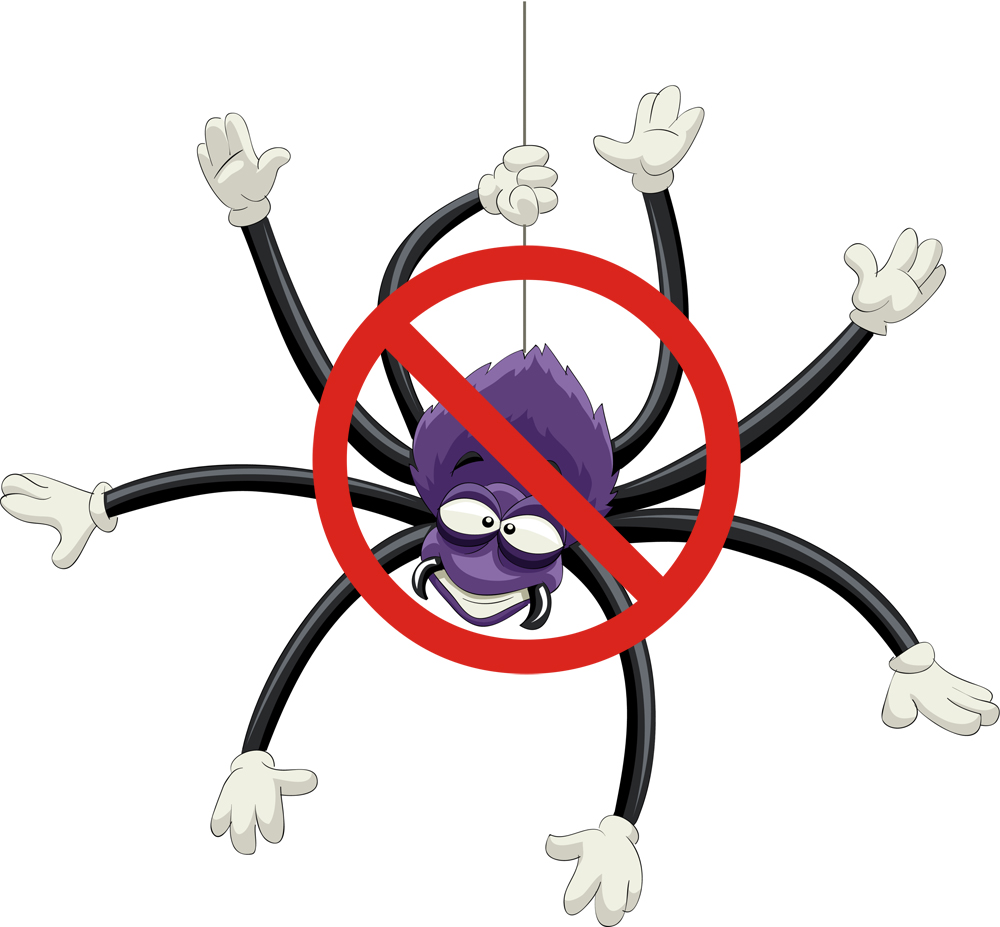
Spider and Bots Filtering in Google Analytics
Again Google surprised us this month by introducing a new and this time quite useful filter called “Bot Filtering”. For a long time webmasters were asking the question of how much of traffic to their website comes from real human and how much traffic actually comes from spiders and bots. I can tell you now…
-
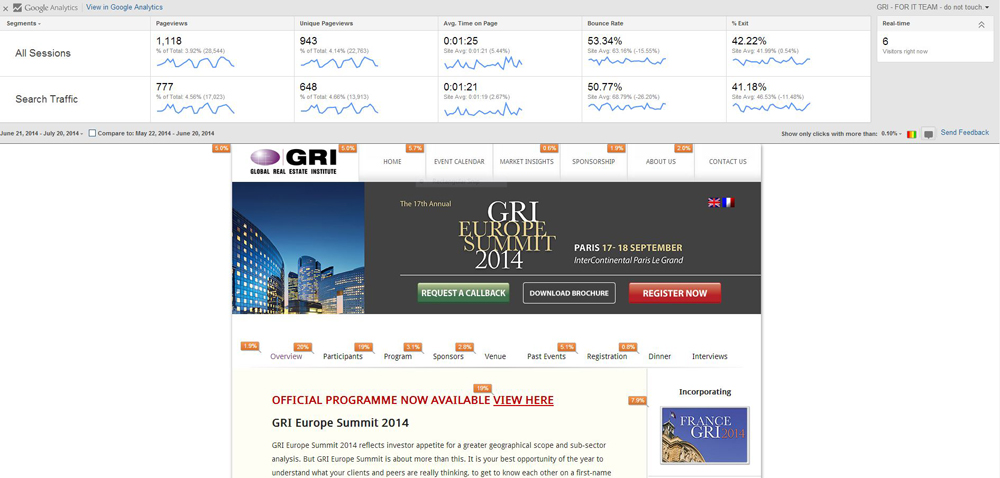
In-Page Analytics Google Chrome Extension
Google has just released a new Chrome extension for in-page examination. It’s a very quick and convenient way to check how visitors interact with your pages thus allowing you to see detailed information as you surf them. One may ask “How is this page performing?”. With just a simple click of a button now all…