As digital marketers, we are always on the look for good keyword research tools. Mastering SEO optimization can be hard, especially if you’re just starting out or you are not really into SEO like most copywriters or social media executives. And I think I found the tool that’s very close to my dream keyword research tool by CognitiveSEO.
But first what is my dream SEO tool?
- Easy to use and navigate for beginner-to-advanced digital marketers. I work with a lot of companies across the globe so training people how to do a ‘keyword research’ or how to write SEO optimised content is not something I can do a lot as I am extremely busy.
- It gives you super in-depth information on each keyword. Yes, search volume is important and we all start with this metric but I also want to see things like a breakdown of the first-page competition, the Cost Per Click (CPC), the monthly searches trend and something that I find very useful questions people ask related to my focus keyword.
- Saves me time. Whenever I am doing a home improvement project for my place, I end up working smartest and fastest when I have the right tools at my disposal. It’s amazing the difference a good SEO tool can make – and the extra time it takes to get work done without a helpful tool.
How can you work smarter and faster with SEO?
It starts with having the right tools.
So now that you know my ‘dream come true’ SEO keyword tool requirements let me show how the CognitiveSEO keyword tool can elevate your digital marketing efforts.
CognitiveSEO Content Optimizer & Keyword Tool

The beginning of the whole process is actually very simple. All you have to do is to input the keyword or topic you want to rank for in the search bar in the middle of the page. Straight away you will notice the location filter on the right side of the search bar so that you can get a more detailed account of the keyword in a certain country. What really excites me here is the online performance of a keyword in a particular city.

When I arrived on the results page for the first time I was like ‘wow, everything is so clear and easy to understand’. I wish more SEO tools understand how important UX is as at the end of the day all tools can provide you with data: it’s how you see/interpret the data and what you do with it will make the difference to your SEO efforts.
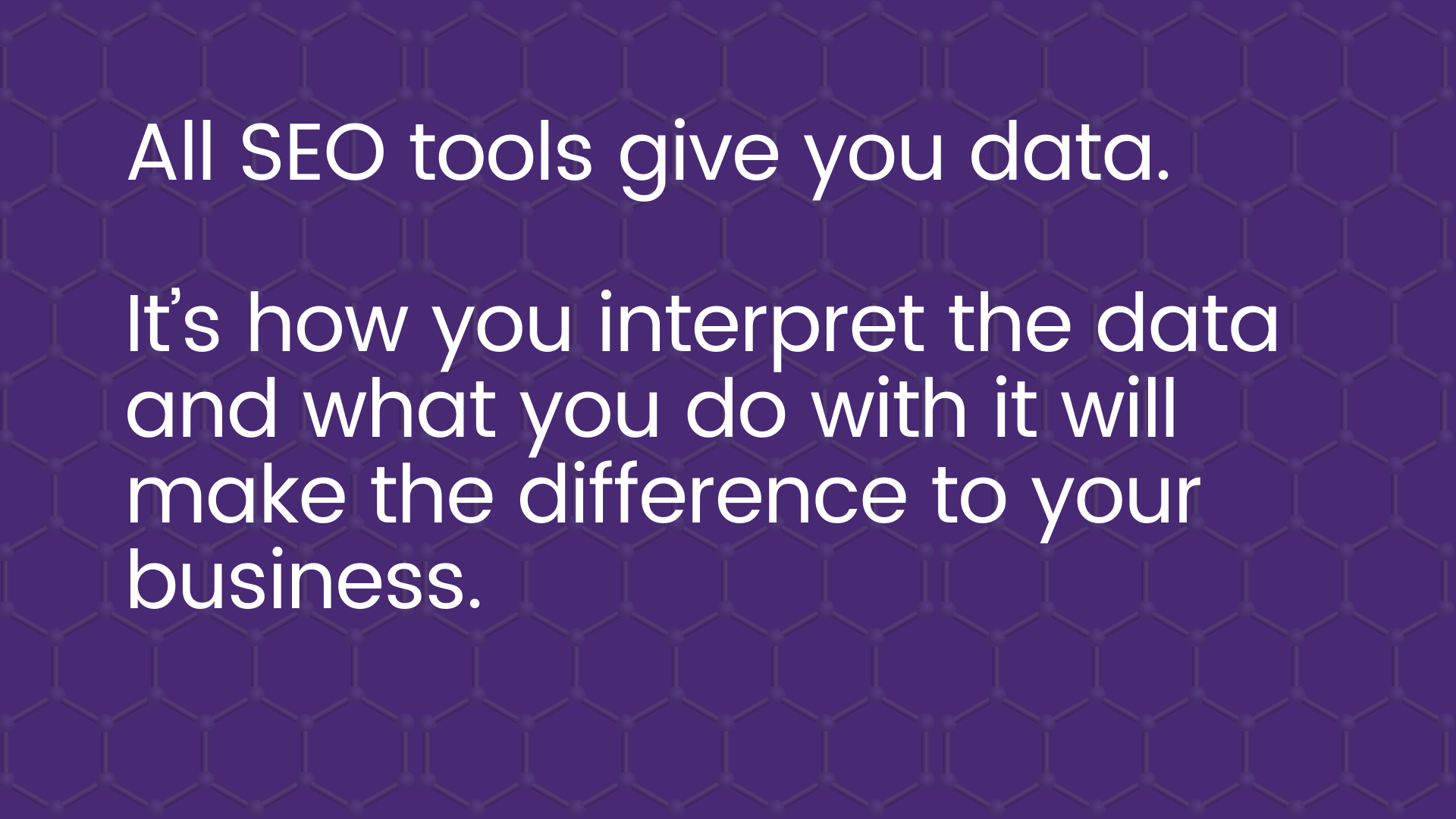
The top part of the results page is a summary of the keyword that you searched for and it’s dived in 3 sections.
- Content difficulty – estimation of how hard it will be to rank with well-optimized content in the top 10 organic results for a given keyword in a given location.
- Links difficulty – estimation of how hard it will be to rank in the top 10 organic results for a given keyword in a given location, based on the number & strength of the backlinks that are currently linking to the top URLs ranking for this keyword.
- Monthly searches – the chart shows monthly keyword popularity, as reported by Google Trends. The highest point on the chart is the peak popularity for the keyword. Google search trends data can be very useful for marketers. For example, if you run a seasonal business (such as Tax Preparation or Snow Removal), you’ll want to create content before the peak so you give Google enough time to find and rank your content.
The bottom part of the search page is divided into 3 tabs that contain the main features of this tool. I’m not gonna talk about the first tab – Keyword explorer – as the information in this tab is quite common across all keyword tools, but I just want to steer your attention to the ‘Group by Topic’ feature first because is super useful when researching for a topic and secondly because reminds me of why I started running 3 months ago (Lol).
Keywords vs. Search Queries: What’s the Difference?
Joking aside let’s jump to the ‘Ranking Analysis’ tab. The first thing I see for my focus keyword is the type of search query (Wow!). In my case, the tool is telling me that my keyword is transactional.
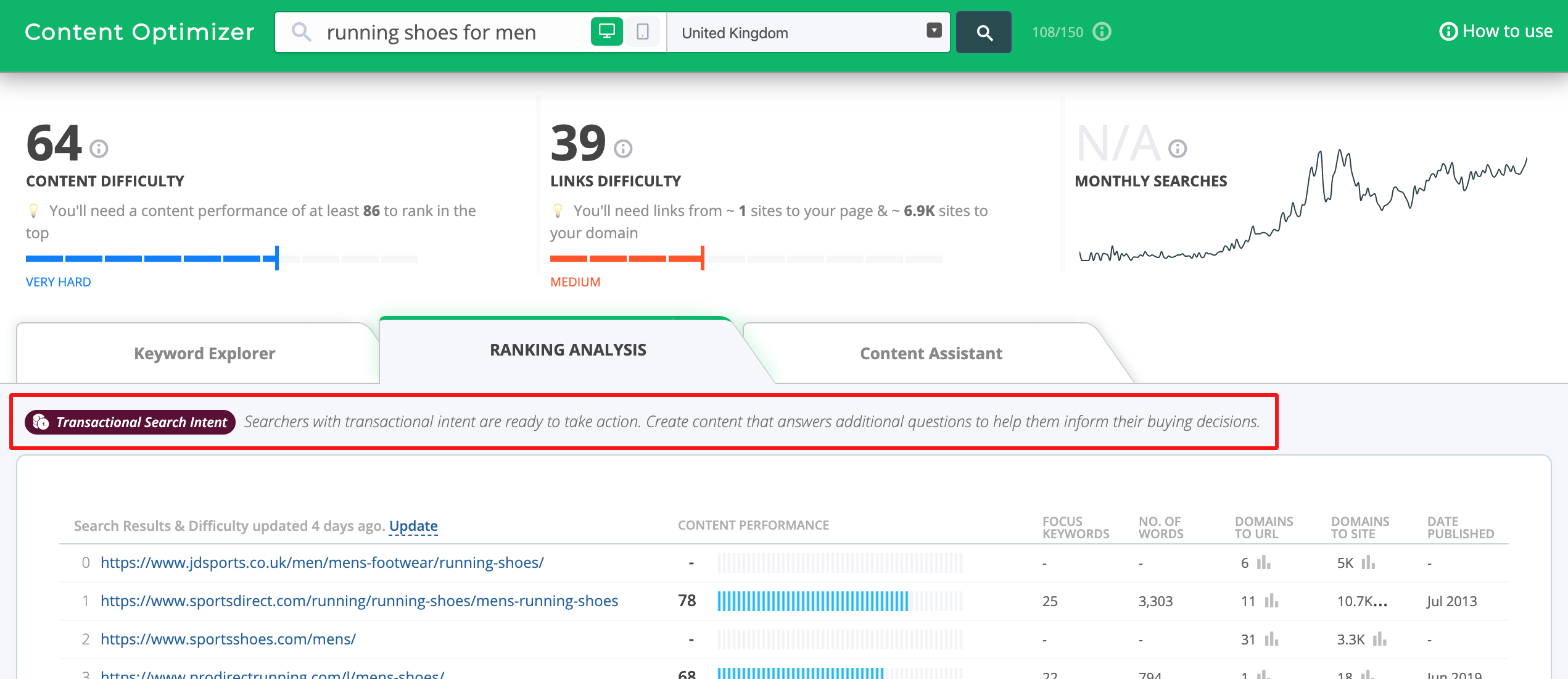
In the SEO world, we tend to talk more about keywords rather than search queries (let me give you a hint: they’re not quite the same thing). And to be honest with you this is bad for business. ‘Keywords’ are too ideal wheater ‘Search queries’ are the real-world terms that people use to find our pages through paid or organic search.
The 3 Types of Search Queries & How You Should Target Them
On the other side search queries fall into 3 categories:
- Navigational search queries – queries entered with the intent of finding a particular website or webpage.
- Informational search queries – queries that focus on the user getting more information about a product, place or topic.
- Transactional search queries – a query that indicates making a purchase.
Knowing which type of search query to optimise for is very important and I am super impressed that this tool is able to give me a hint of what I am optimising for.
Below the search intent information, you will see the top webpages ranking for your keyword, the number of words on the page, the number of links to the particular page, the number of links to the whole domain, the date the page was published and what CognitiveSEO calls ‘focus keywords’.
To make it clear the ‘focus keywords’ are basically the keywords that tend to be included in the content for the page to have a higher ranking. I can talk for hours about the so-called ‘semantic search’ but here in this article I just want to make it clear that in this case the ‘focus keywords’ are not synonyms but rather co-occurring words, e.g. running shoes and product type.
Answering questions is the new way to dominate the SERPS
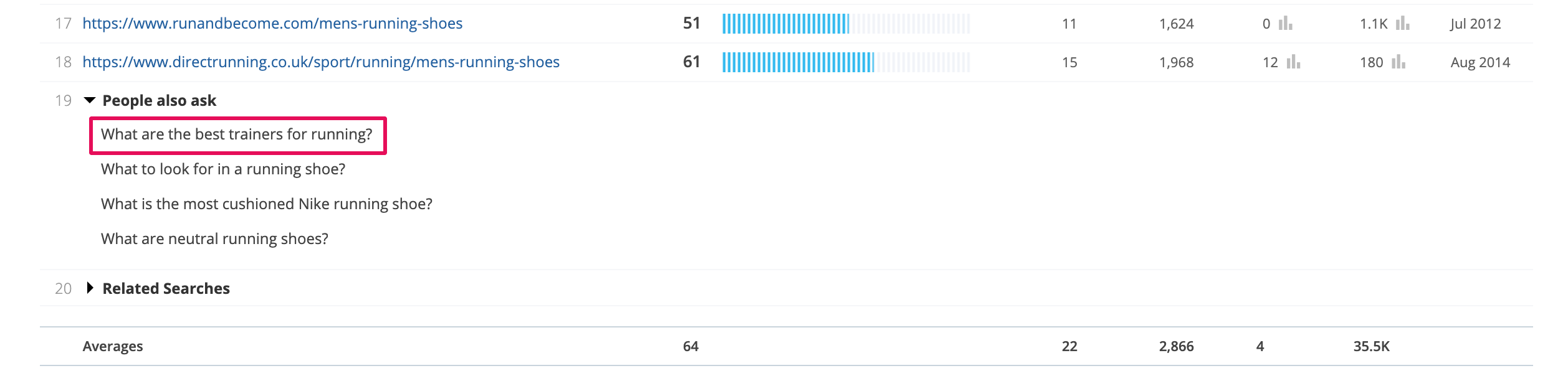
At the bottom of the list, to my astonishment, you can see the ‘People also ask’ (Related Questions) feature which can give you some insight into Google’s understanding of any topic.
Currently, in the UK, almost half of the search queries performed on Google also include a People Also Ask questions box. Probably there is no need to tell you that information coming from the ‘People also ask’ can so many creative ways.
- You can use the questions to build FAQ pages – there are the questions your targeting audience is asking. Give them the answers. Simple.
- Using the information to inform the creation of new pages – the topics are related to your keyword so build these pages and give additional information to your users. Simple.
- Exploring the ‘People also ask’ data is the best way to find related questions which may trigger featured snippets – in the majority of cases, Googling the questions from the ‘People also ask’ results will return a featured snippet. So in our case, if I google “What are the best mens running shoes?” I see the same piece of content as a featured snippet. Simple.
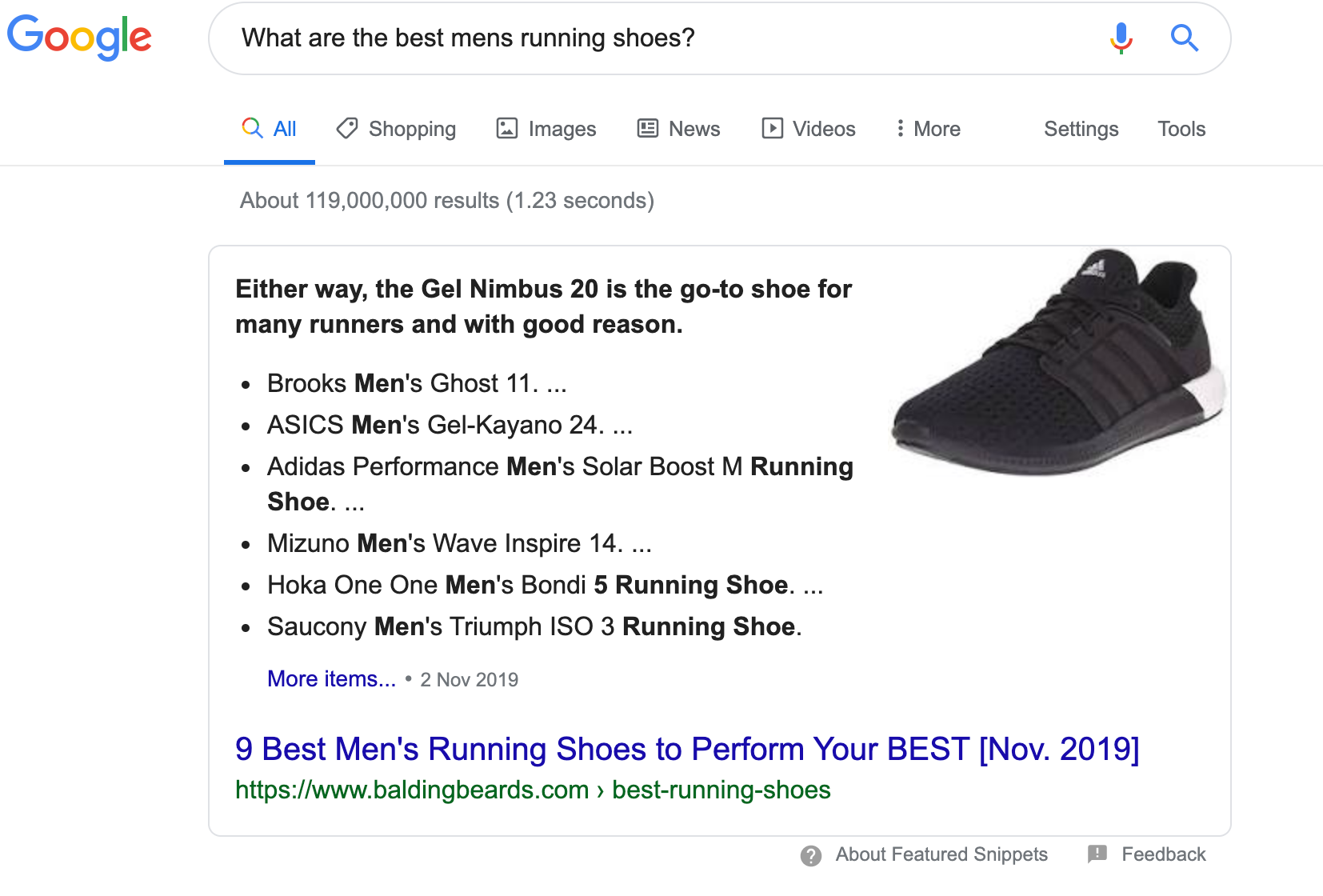
Below the ‘People also ask’ is another very helpful feature called ‘Related searches’. See, it’s not enough anymore that you’re good with keywords and the various other SEO metrics. In all honesty, keywords still matter, but the context and intent behind a search now matter more than ever (think RankBrain and BERT). Related searches can help you learn more about both.
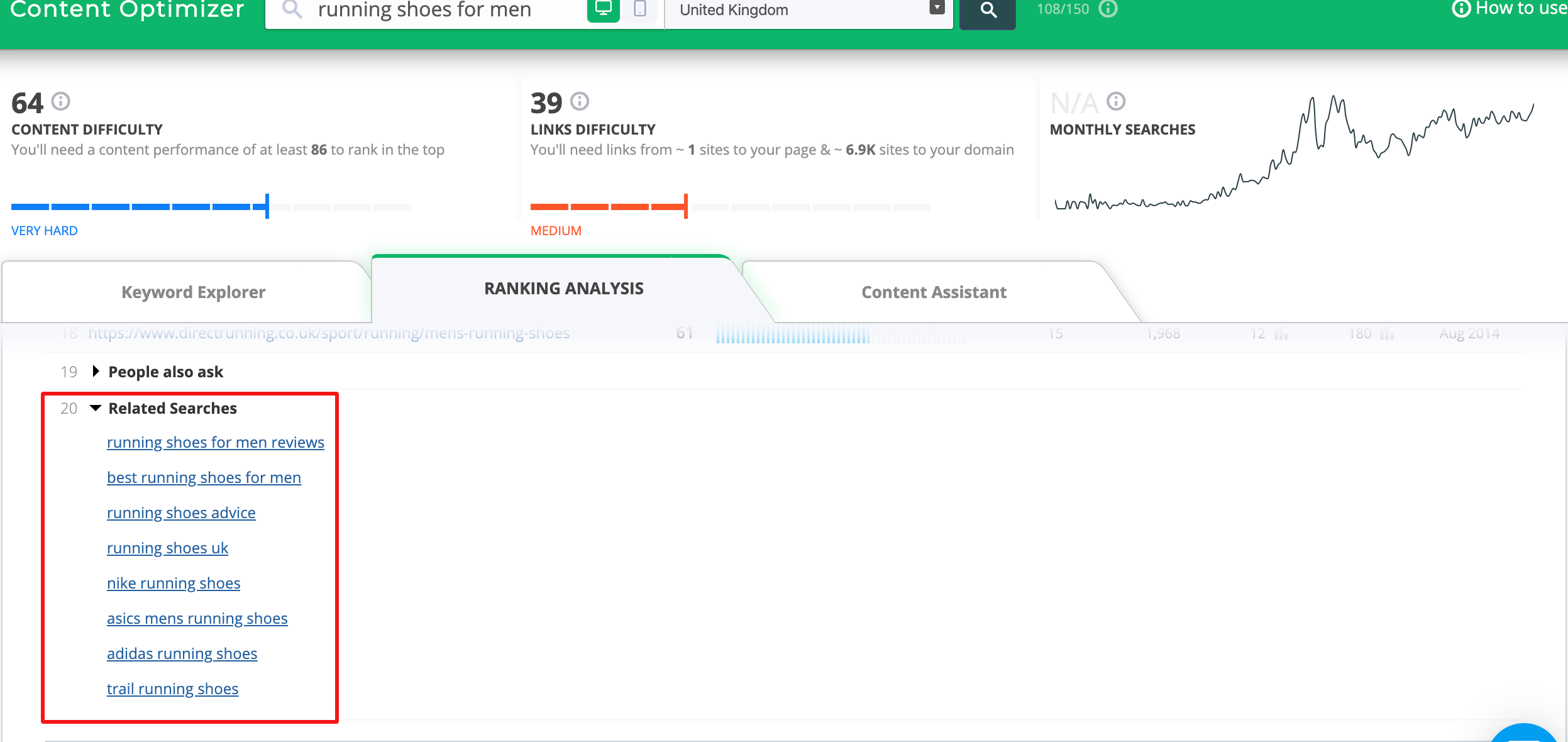
Using related searches, you can gain much sharper customer understanding so that you can create relevant and at the same time valuable content that your audience and Google love, thus boosting your SEO.
Going back to the search results, if you wanted to know how the ‘focus keywords’ are used on a specific page simply click on it and a box will appear on the right-hand side containing information like readability score, words on the page and the number of focused keywords used out of the maximum number of focused keywords for this particular SERP.
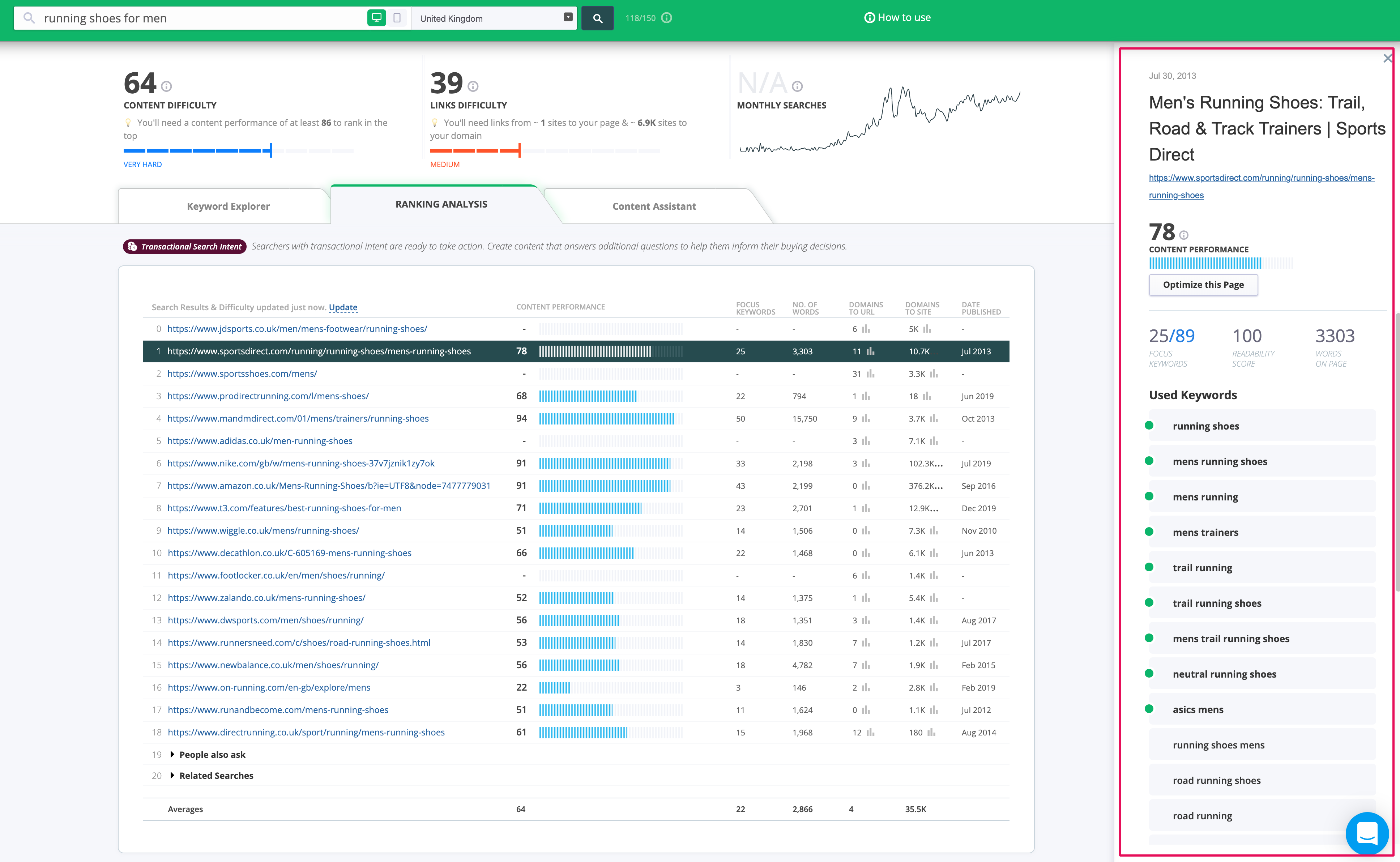
The green circle next to some of the keywords indicates that these keywords are highly important and used in the content.
Content Assistant Tool
If you click on the ‘Optimize this page’ button you will be redirected to the third and probably my favourite tab called ‘Content Assistant.
If you just look at the section on the right you know strig away that you have all the information you need to optimise this page from a content point of view.
- Keywords you already use – as mention earlier the tool is showing you the important keyword that re already present in your copy. I can actually see these keywords used as an anchor text to link to other internal pages or external resources.
- Keywords you should use – start your way from the top (keywords marked with yellow circle) and work your way down including as many of the words that you fell can naturally enrich your copy. The key here is ‘naturally’.
- Keywords you should use more often – these are taken from your already used keywords and in my opinion, you are given kind of a green light to use them more than once on your page.
- Keywords stuffing – in short keyword stuffing is terrible for your SEO and if you happen to see keywords in this tab amend your copy straight away.
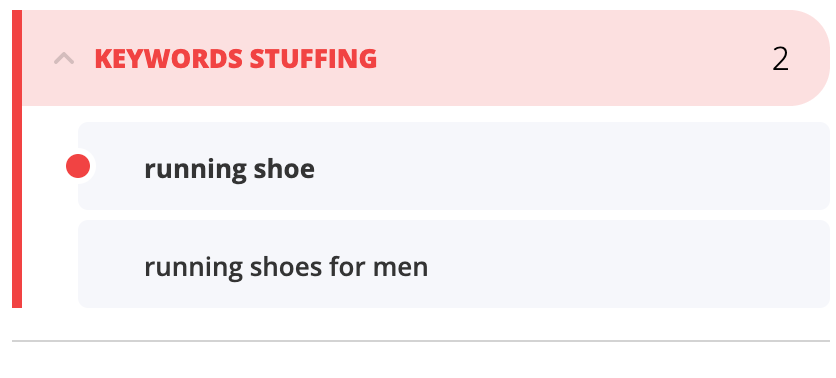
It may sound funny but the real highlight of the CognitiveSEO Content Assistant editor is the ‘Highlight Keywords’ feature. It highlights all the keywords in the copy with colours matching the keyword suggestion dropdowns. That way, I can really see the spread of keywords on the page, devise a strategy around keyword placement (very useful and easy to explain to content creators) and by amending the copy and rechecking the score I can see the whole thing improving in front of my eyes.
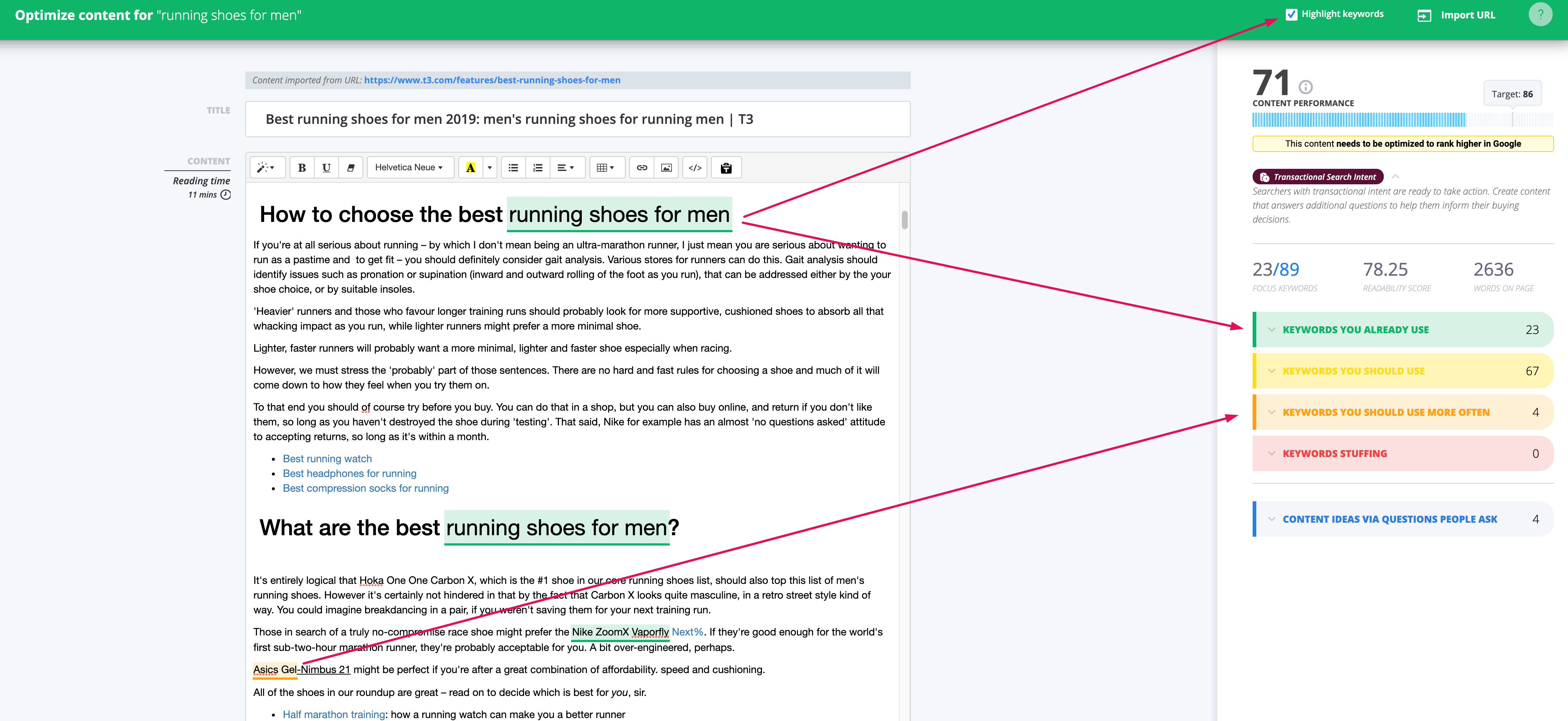
Last but not least the interface of the Content Assistant editor is clean, sharp and extremely well-thought-out and I simply can’t think of a better way to deliver meaningful information.
Key Takeaway
Creating unique content that is helpful and has insights is not an easy thing to do. The keywords you choose to focus on for your SEO efforts are vital to the success of your website’s online visibility. Choosing the right keywords isn’t always easy or intuitive and you need a lot of data to know whether a given keyword will work for you.
If you are a Digital Marketer who is involved in content creation this tool can elevate your content creation efforts to another level.


Leave a Reply