Tag: Google Analytics
-
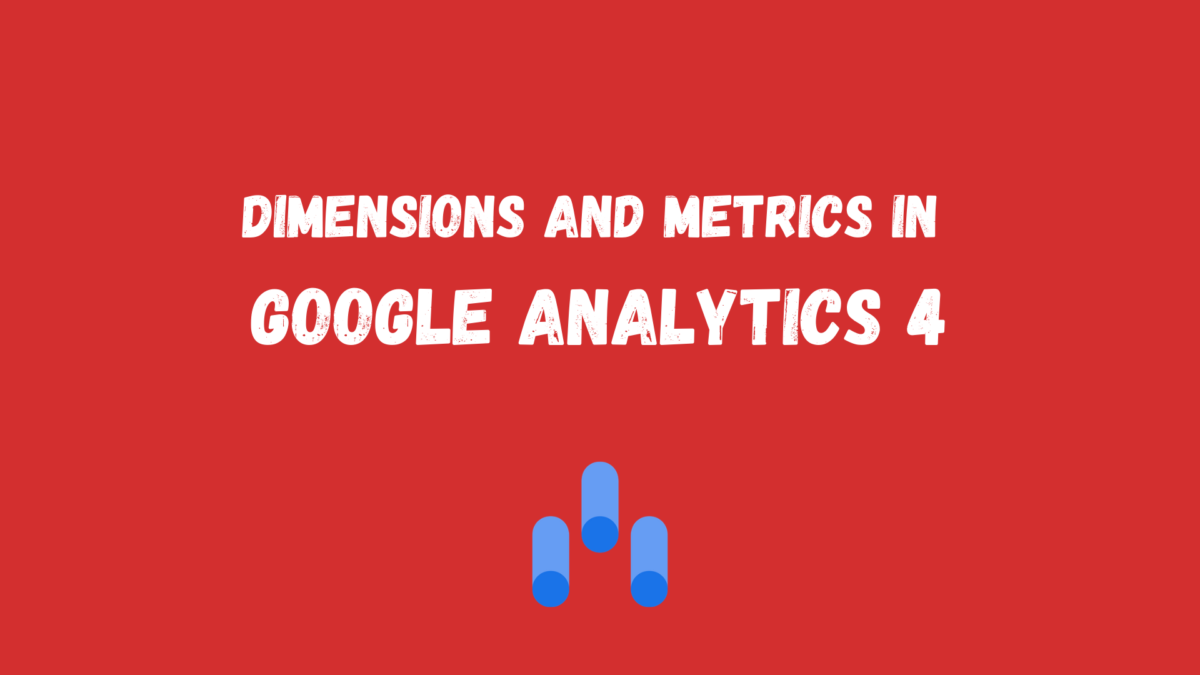
Dimensions and metrics in Google Analytics 4 (GA4)
What is Google Analytics? One of the most popular ways to analyze your website’s performance is through Google Analytics. Google Analytics is a free tool that provides detailed statistics and reports about your website site’s traffic. You can track things like site visitors, page views, and average time on site. Google Analytics also provides information about which…
-
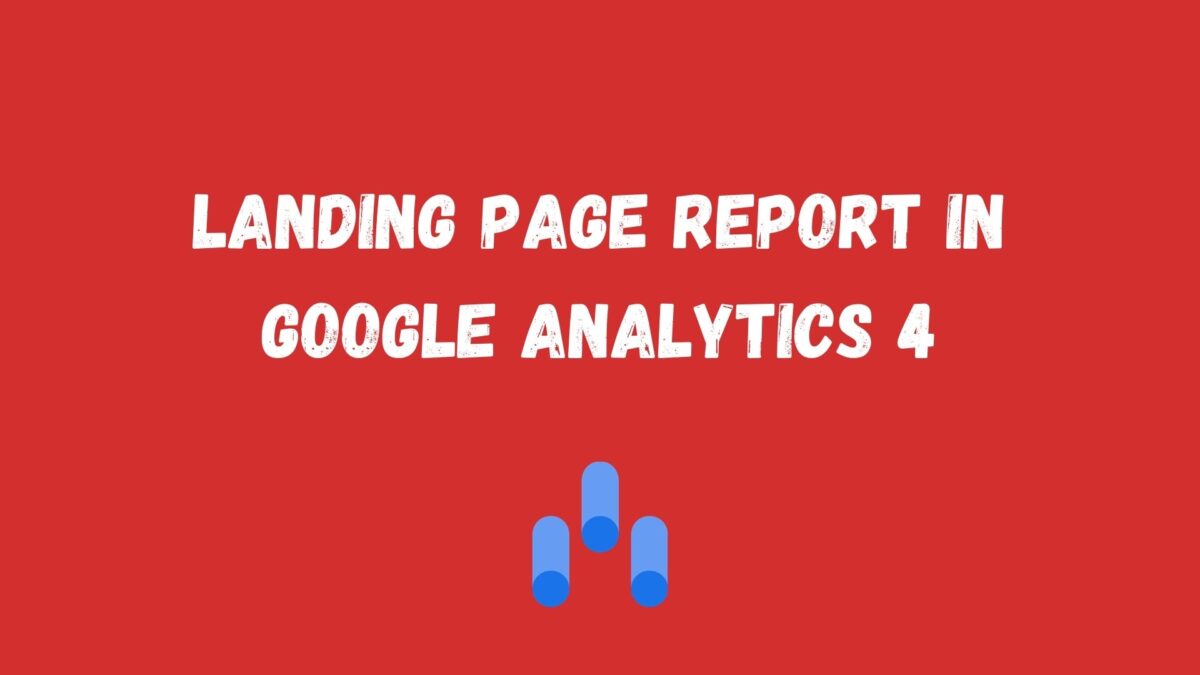
Landing page report in Google Analytics 4
Recently Google announced a new version of Analytics called Google Analytics 4 (GA4) which now comes as the default option when we try to set up a new property. GA4 is an entirely new system that is not connected in any way to Universal Analytics and you can look at it as an expansion and rebranding of…
-

Calculated fields in Google Looker Studio (Data Studio)
What are Calculated fields in Google Looker Studio? Calculated fields in Google Looker Studio are custom formulas that you can create using mathematical or logical operators, functions, and fields from your data source. These fields enable you to convert your data into a more useful format and perform intricate calculations that might not be achievable…
-
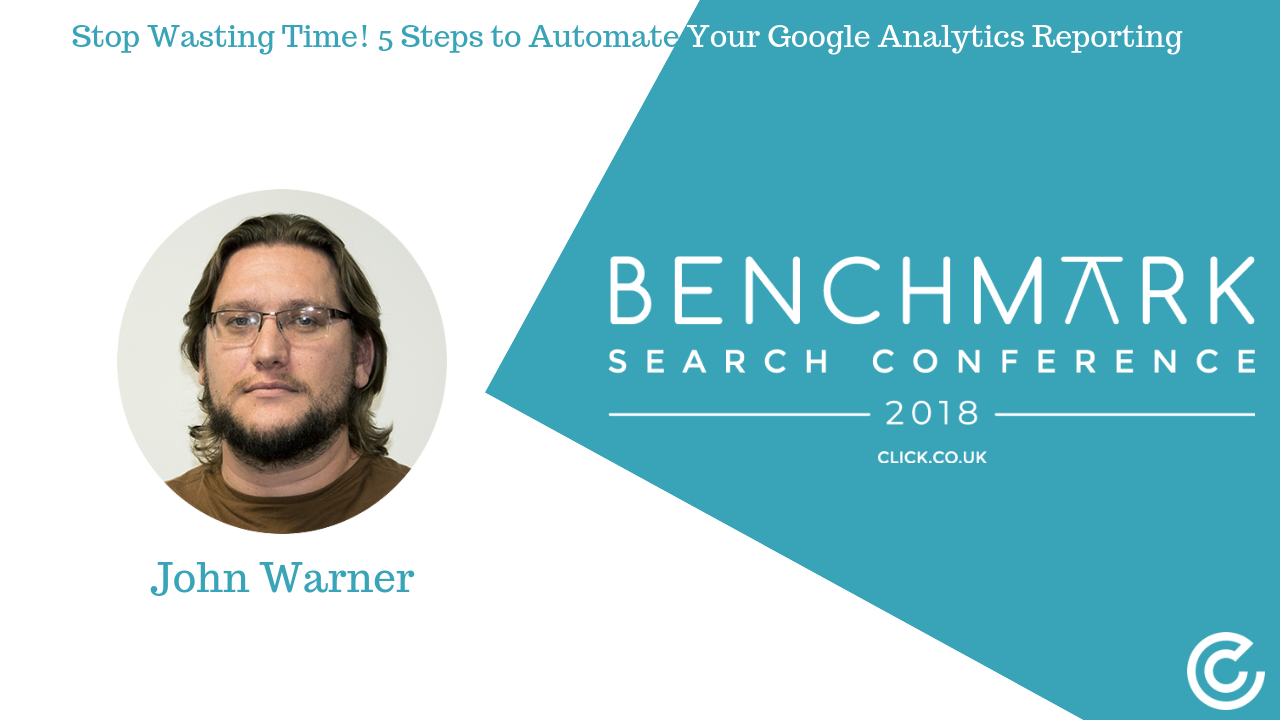
Stop Wasting Time! 5 Steps to Automate Your Google Analytics Reporting | Benchmark Search Conference 2018
Reasons to start report automation Do you regularly find yourself spending long hours manually extracting data cutting and pasting to create reports? Do you often have to repeat the whole thing, time and time again? If you have grown to love data crunching numbers and creating reports can be a tedious process. I’ve never…
-
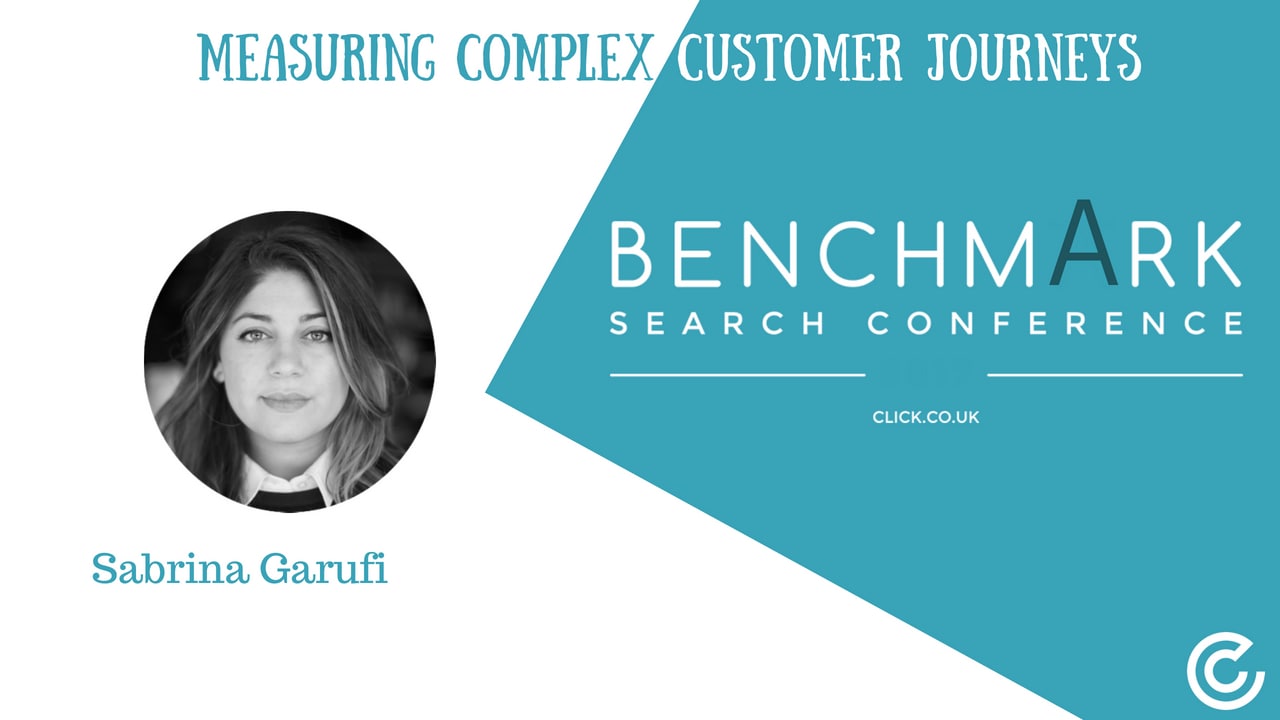
Measuring Complex Customer Journeys
Why is Data Driven Attribution so important for eCommerce? Nowadays shopping is a complex, non-linear event for consumers that happens at odd hours across multiple devices and channels – both in apps and on websites. Brands and retailers are struggling to measure the path to purchase because it can be difficult to follow consumers’ touchpoints…
-
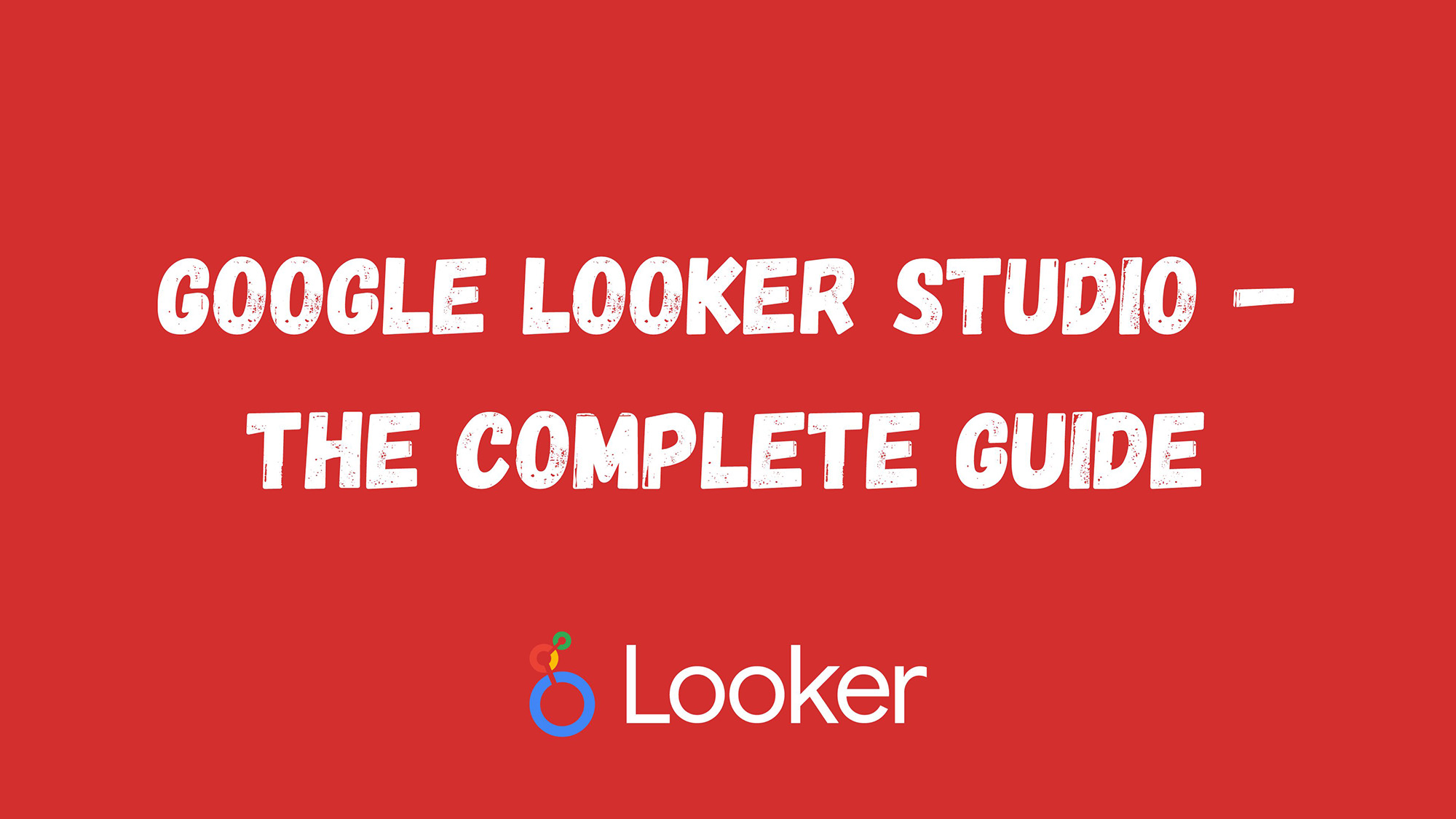
Google Looker Studio – The complete guide
What is Google Looker Studio (formerly Google Data Studio)? Strengths and Limitations of Google Looker Studio Strengths Limitations Reports and Data Sources Reports and Data Sources are two of the key cornerstones of what makes up Google Looker Studio. They are what visualise and pull the data respectively. Reports in Google Looker Studio Creating Reports…
-

Social Media Dashboard (or how do you measure success?)
Analyzing your data in Google Analytics shouldn’t be a daunting job for marketers and website owners. Dashboards are exactly what you need to easily review, important data and show either your boss or your customers automatically generated reports that are not just full of useful numbers, but as usual for Google Analytics very visual. If…
-
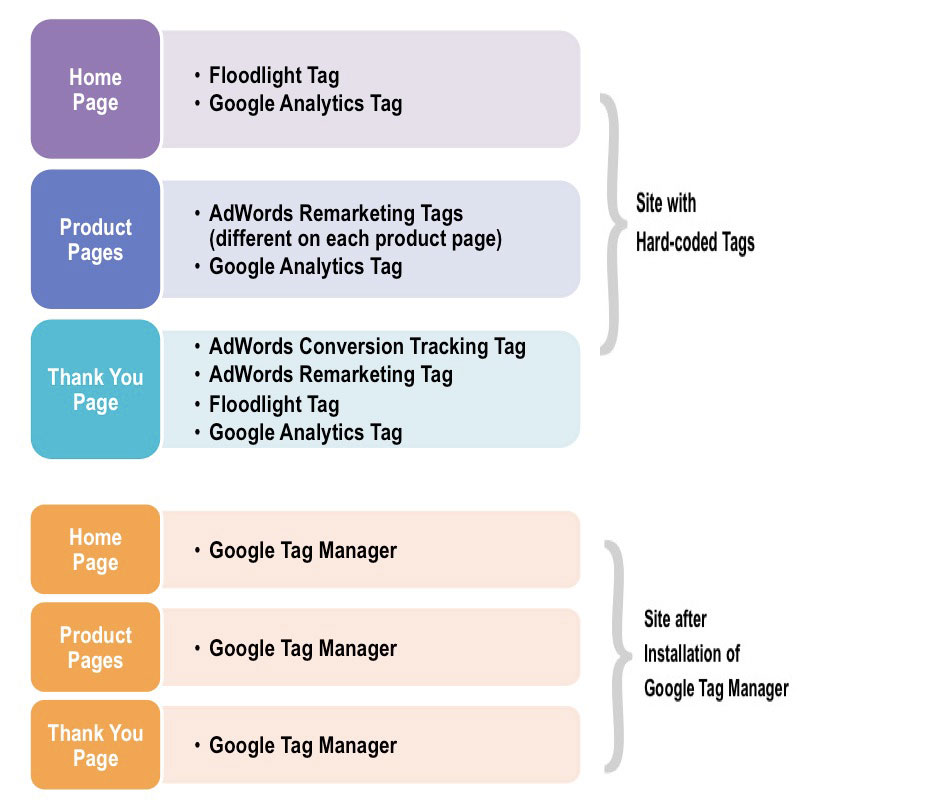
Google updates Tag Manager with new set of tools
Yesterday Google launched a new set of tools for their Tag Manager. According to Google the new attributes will make the Tag Manager more powerful and accessible allowing marketers to streamline existing workflows. Some of the new features: New Google Tag Manager API. “Sometimes you just want things your own way. We understand!”. Once again…
-
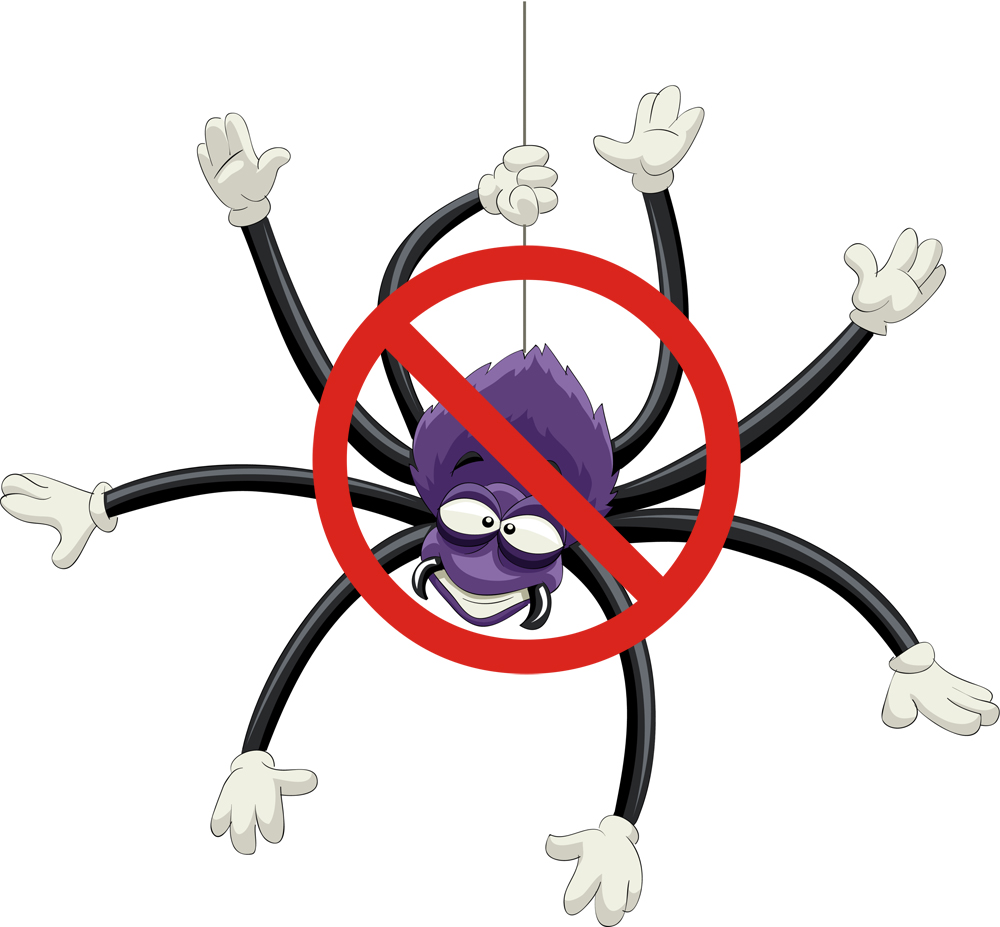
Spider and Bots Filtering in Google Analytics
Again Google surprised us this month by introducing a new and this time quite useful filter called “Bot Filtering”. For a long time webmasters were asking the question of how much of traffic to their website comes from real human and how much traffic actually comes from spiders and bots. I can tell you now…