Who is Stacey Harper?
Stacey Harper is a Sheffield-based analytics freelancer specialising in all things Google Analytics implementation and Google Analytics 4 (GA4) migrations. Stacey helps brands make the most of their digital marketing, using insightful data to create better user experiences online and in apps.
What is Google Analytics 4
Google Analytics is one of the most important, if not THE most important, tools in your business. It’s a wealth of information that can help you monitor traffic to your website and see what users are doing when they’re on it.
Google Analytics 4 (GA4) is the latest version of Google Analytics and it was announced in October 2020. Google Analytics 4 is a free and powerful analytics tool that gives you all the data you need to understand your visitors, their behaviour, and how they found your website.
GA4 uses a new data model that is based on events, rather than page views. This means that GA4 can provide more accurate data about how users interact with your website or app.
With this new version, you can track even more granular information about your website traffic and marketing channels, provide deep-dive analytics with custom dashboards, and get reports that are now easier to read.
GA4 also introduces a number of new features, such as:
- Support for multiple measurement ID’s allowing you to track across devices and platforms
- Measure holistically – a unified data model that makes it easier to analyse cross-device and cross-platform data
- The ability to track conversions from any source (including offline sources)
- Predictive data analytics – Google Analytics 4 has been built with machine learning at its core, so it fills in the gaps where data may be incomplete due to advanced privacy rules.
- Improved user interface for managing measurement setting
- And much more!
Migration to Google Analytics 4: A step-by-step guide
If your business relies on data-driven decisions, you need to start your Google Analytics 4 journey now!
Google will sunset Google Universal Analytics in June of 2023 and as the two systems are not compatible (data will not migrate over from UA to GA4) if you haven’t upgraded to Google Analytics 4, now is the time!
By now I mean yesterday!
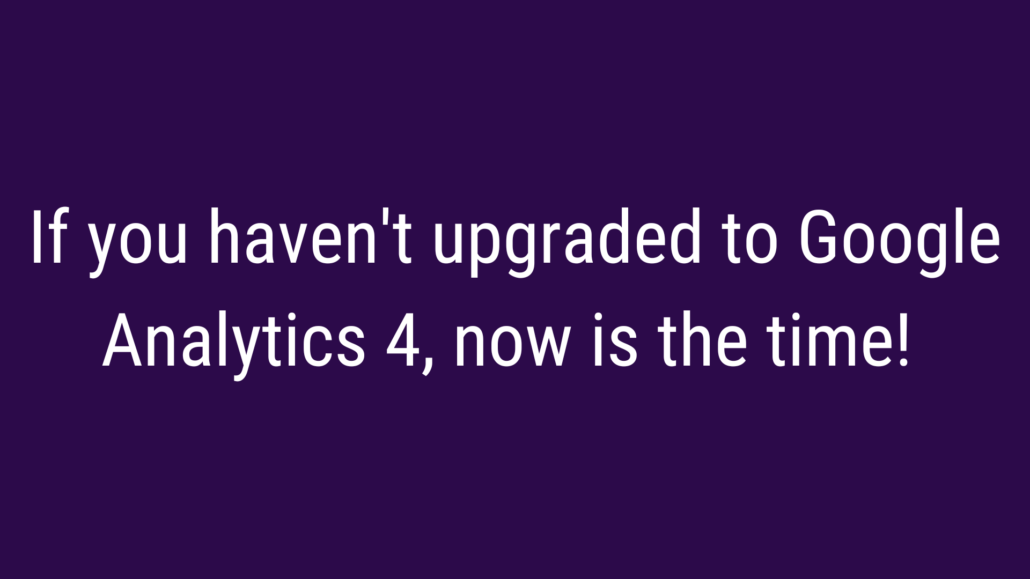
Step 1: Create your Google Analytics 4 Account
Properties won’t be importing historical data from Universal Analytics so it is of utmost importance to create your new GA4 properties and launch them immediately!
So as a first step create your account and connect it to your data sources such as Google Search Console, Google Ads and basically all data sources that your business uses.
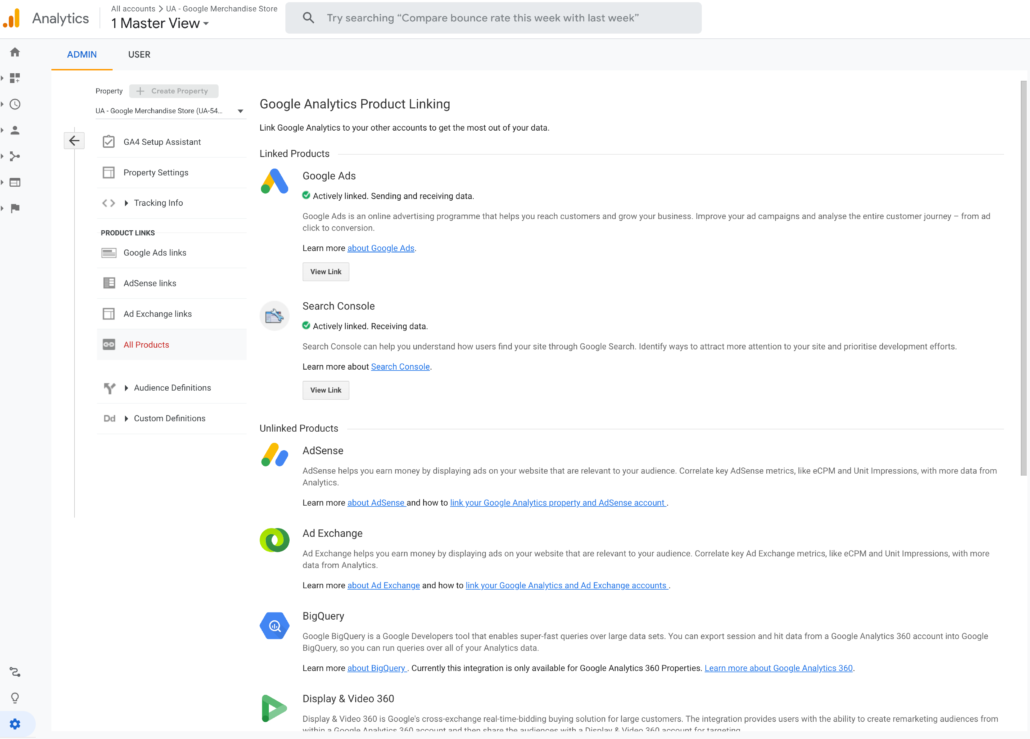
Google Analytics 4 gives us the ability to link our properties to BigQuery for free! Before, this integration was available for Google Analytics 360 only.
Note:
- For those of you using Google Tag Manager: create a new “GA4 Configuration” tag to fire on all pages.
- For those of you who prefer hard coding add the GA4 gtag to all pages of your website.
Once you complete the setup of your account, you will start receiving some core data into your new GA4 property.
Step 2: Migrate your events from UA to GA4
Events in Google Analytics 4 are quite different from Universal Analytics so this step requires things to be done very carefully and with great attention to detail.
Start with creating a list of all your current events: evaluate tracking items you need to keep, tracking items you need to get rid of and perhaps new tracking items (new events, new goals, etc.) you need to create in order to fill the gaps in your current settings. Last but not least check if there are events that could be replaced by enhanced measurement.
Below is a list of the most common Universal Analytics tracking items:
- Audiences
- Goals (Conversions)
- Custom Dimensions and Metrics
- Events
- Content Groupings
- Referral Exclusions
- Product Link Connections
Note: Google has a tool that can help you migrate your Universal Analytics events and adapt them to GA4, setting up your events from the ground up will allow you to have complete control over your data. You will also learn more about the new Google Analytics 4 event model, allowing you to unlock its full potential.
Step 3: Build custom reports in GA4
Getting familiar with Google Analytics 4 takes time but luckily GA4 allows you to create custom reports to track the data that matter most for your business.
Creating custom reports is easy as long as you follow these steps:
- Click ‘Explore’ in the top left sidebar.
- Select “+ under the label ‘Start a new exploration’ to create a blank report or choose one of the predefined ones from Google (I am a big fan of the Segment overlap exploration report).
- Name your report by giving it a distinctive name.
- Choose a date range for your report.
- Select your Segments (optional), Dimensions and Metrics
- Drag & Drop Filters – you can drag and drop dimensions or metrics into your filters, depending on what you’re trying to set up.
In this article, you can see an example of how to build a Landing page report in Google Analytics 4.
Step 4: Implement eCommerce tracking
Implementing eCommerce tracking in GA4 is an absolute must if you’re selling products online.
Before you begin (!): the names of some eCommerce event parameters have changed and the new schemas are not backwards compatible so they will break your current Universal analytics setup (you’ve been warned). For example, Universal Analytics is using promoView, productClick and addToCart and GA4 is using view_promotion, select_item and add_to_cart respectively.
On the other side, the majority of the schemas are forward-compatible so Google will decipher your Universal Analytics events to the GA4 custom events.
The best thing to do is to update your current setup to add Google Analytics 4 specific data layer and schemas along with your present schemas.
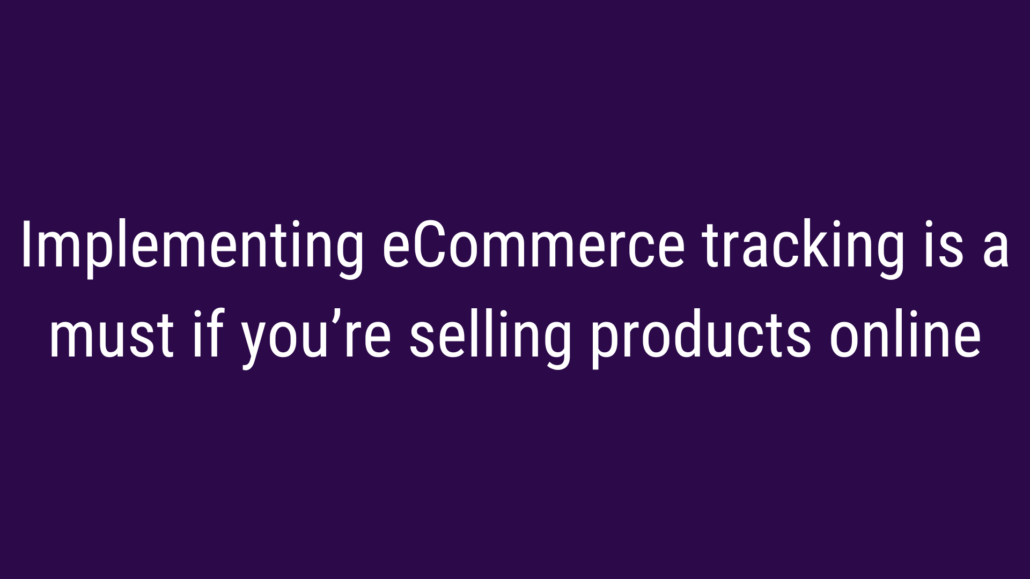
Step 5: Cross-validate GA4 data with your internal systems
I hope you already know that Google Analytics 4 works completely differently from Universal Analytics in terms of how it collects and process data so it is crucial to validate purchases, form submissions and other business-critical data with your internal systems.
In other words, you will make sure that Google Analytics 4 reports reflect your conversions accurately (do not present data to your superiors before completing this step!).
Step 6: Decide on a date that Google Analytics 4 will be your single source of data
While it is very likely that your organisation is currently drawing from the two different sets of GA data for reporting purposes it is paramount that all relevant stakeholders agree on when GA4 will become the “single source of truth” for all data and reporting.
Conclusion
Migrating to Google Analytics 4 from Universal Analytics is a challenging task. The guide above is fairly basic, but even still, many who attempt to create a GA4 will run into issues. If you’d like some help, or if your current Analytics setup is complicated simply contact Stacey Harper. Thank me later.
One last note – keep in mind that Google Analytics 4 is still under heavy development. As things change, we’ll update this post. However, there’s a good chance you’ll see features or options that aren’t included here.
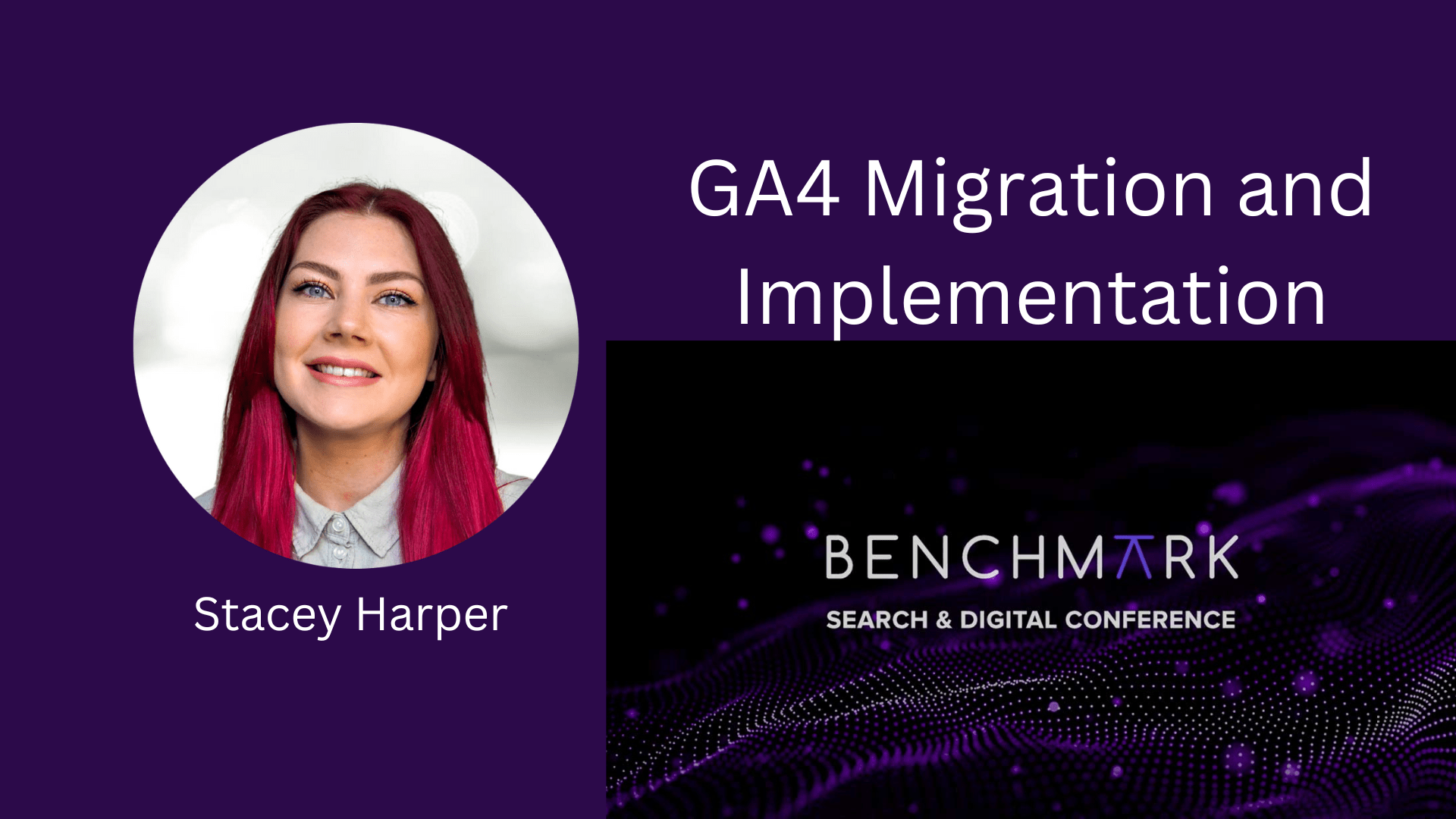

Leave a Reply